Options
Thanks for breaking my caption centering, SM!
WTF??? Another "hit & run" change. Captions now off-centre, unwanted "Owner Buy" cart icons all over the shop.
What's the deal, SM?
I do so hope that you've provided a way to turn off these cart icons.
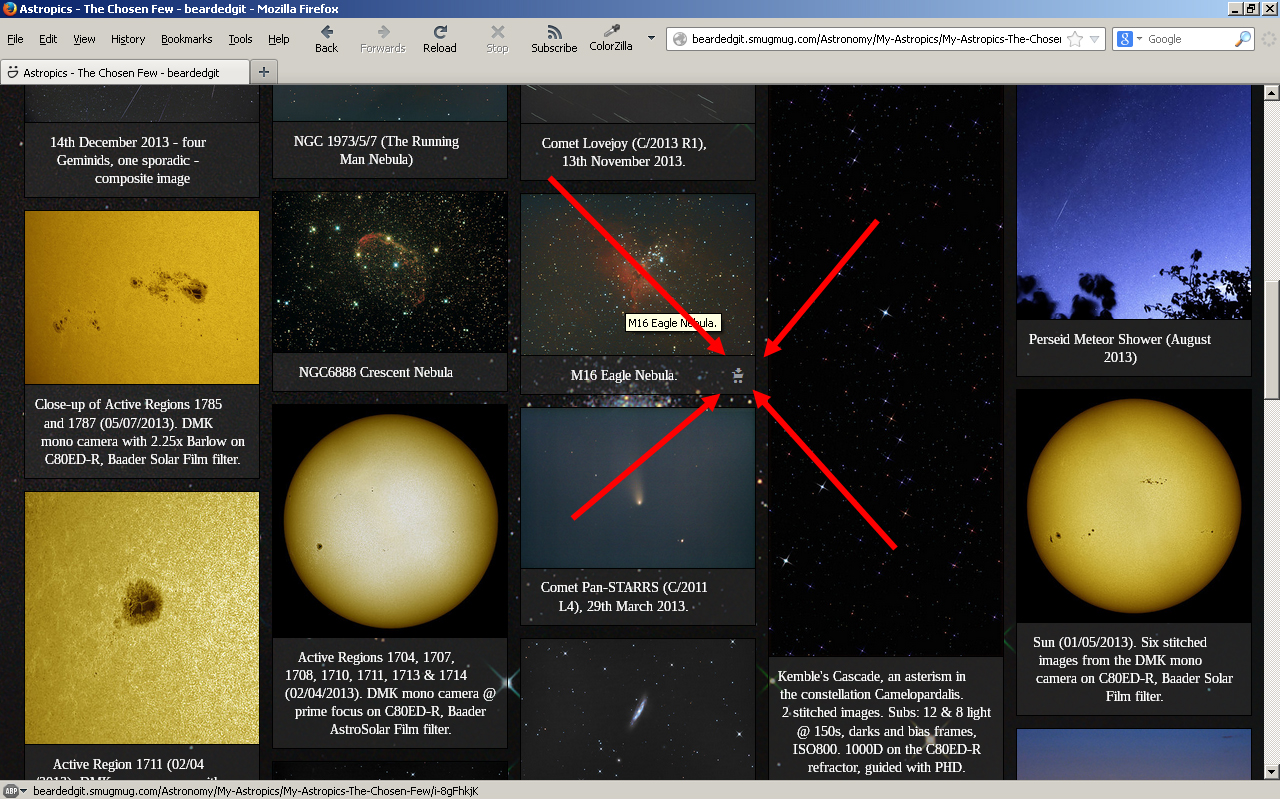
What's the deal, SM?
I do so hope that you've provided a way to turn off these cart icons.
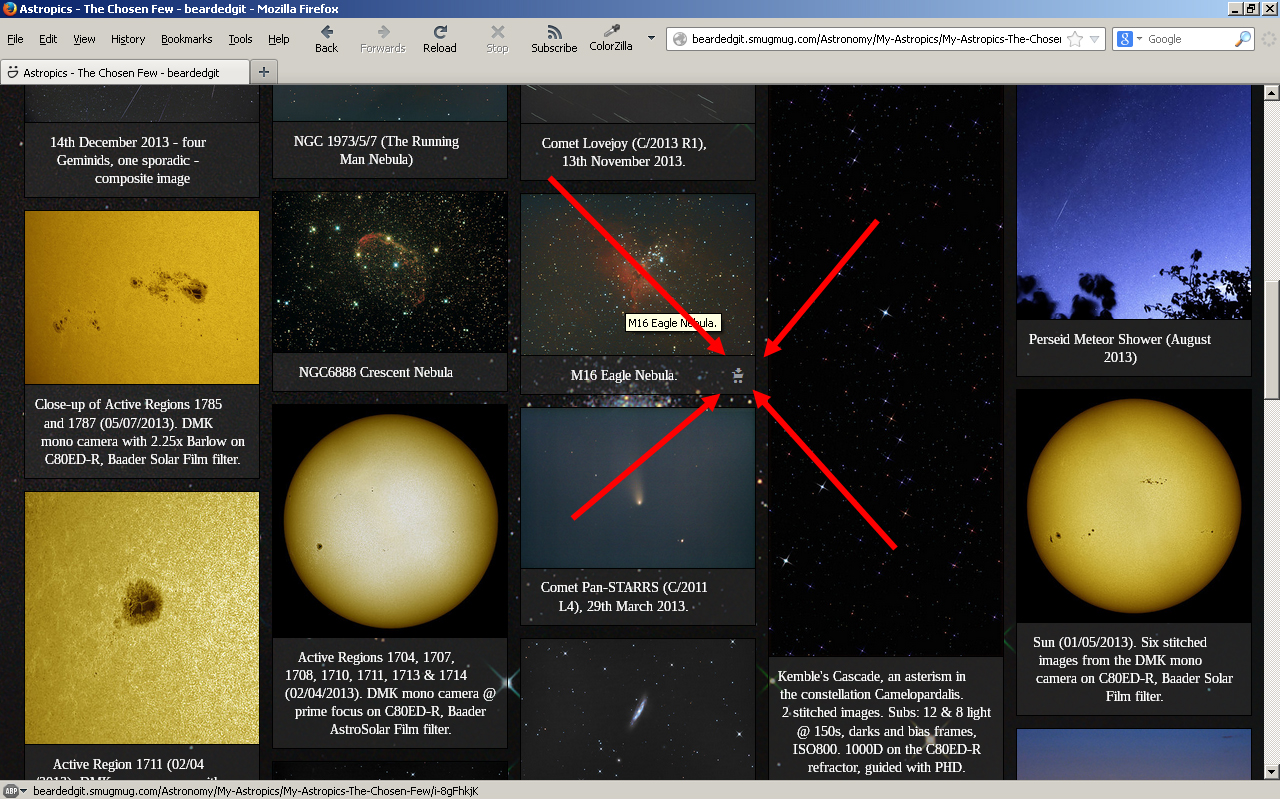
Yippee ki-yay, footer-muckers!
0
Comments
Merry Christmas - hope you get it sorted.
www.acecootephotography.com
I know what you see, and I know that I won't see them logged out.
Yesterday I couldn't see them when logged in, today I can, I've changed nothing. SM has caused this.
You say added, I say caused. Have the cart icons added my caption centering to break? No, they've caused my caption centering to break.
p.s. do you think it is centered?
Portfolio • Workshops • Facebook • Twitter
Not to me when I'm in logged in, which is the only way to admin my site. Looks like a chariot-race scene from Ben Hur.
Don't get me wrong... the buy/owner-buy icon is a great idea, much needed by many folk. I just don't get why it can't have a show/hide setting. Options are great things
My Website index | My Blog
Because we have found from user testing, that having a shopping cart icon on the collage gallery styles makes it easier for customers to buy prints. We have been hearing from many people (including you here on Dgrin) that it wasn't obvious enough that customers could buy prints from this gallery style.
Facebook
Google+
Twitter
Photo Blog
That makes sense. I know for a fact that some people upload their images for a specific reason - to order prints. Images are already uploaded sized and processed they way they should be. To have the ability to simply click and buy without jumping into lightbox is a very good addition.
How come I am not seeing those icons?
http://www.brandolinoimaging.com/Image-Galleries/My-Portfolio/Landscape-Photography/Scapes
I see the Buy button in light box logged in or out, but I am not seeing the icon on the thumb whether logged in or out.
If I had to guess, It looks like your custom CSS is overriding the Buy Icon. Specifically the "Click to Enlarge" text
Facebook
Google+
Twitter
Photo Blog
I do see the buy cart while logged out.