D300 Firmware Update
Click :thumb
D300 - A version 1.10 ; B version 1.10 firmware upgrade - Windows
<HR>This software (firmware) is for applicable model(s) indicated above. The software detailed below is provided to those who agree to the terms of the software license at the bottom of this page. When the user selects "Click here to agree to license and begin download", agreement to the terms of the software license is inferred and the user is bound by the terms of the Nikon Corporation (hereafter "Nikon") License Agreement. Be sure that you have read and understand the terms of the license agreement before initiating the download of this software.
<HR>Users of the Wireless Transmitter WT-4 and Thumbnail Selector
When using D300 A firmware and B firmware Ver. 1.10, be sure to upgrade to the latest versions of WT-4 firmware, and WT-4 Setup Utility and Thumbnail Selector software applications. If you are using any of the firmware or software versions listed below, be sure to download the latest version(s) from our website and perform the necessary upgrades.
<TABLE cellSpacing=2 cellPadding=2 width="80%" bgColor=white border=1><TBODY><TR><TD style="HEIGHT: 251px">System Requirements:</TD><TD>5 MB or more free hard disk space; 32MB or more RAM; built in USB port.
Microsoft Windows Vista Home Basic (32-bit version)
Microsoft Windows Vista Home Premium (32-bit version)
Microsoft Windows Vista Business (32-bit version)
Microsoft Windows Vista Enterprise (32-bit version)
Microsoft Windows Vista Ultimate (32-bit version)
Microsoft Windows XP Professional (Service Pack 2)
Microsoft Windows XP Home Edition (Service pack 2)
Microsoft Windows 2000 Professional (Service Pack 4)
Microsoft Windows ME
Microsoft Windows 98 Second Edition
</TD></TR></TBODY></TABLE>
<HR>Precautions: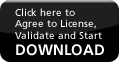 - Requires Serial Number - File Size ~ 1.52 MB
- Requires Serial Number - File Size ~ 1.52 MB
Click Here for general instructions on downloading and installing (for Windows)
Click Here to view the License Agreement
<HR>

<!-- lead --><TABLE cellSpacing=0 cellPadding=2 width=640 border=0><TBODY><TR><TD vAlign=top width="20%" rowSpan=6> </TD><TD></TD><TD>Upgrading the Firmware for the D300
</TD><TD></TD><TD>Upgrading the Firmware for the D300
</TD></TR><TR><TD></TD><TD>—Windows—
</TD></TR><TR><TD width="5%"></TD><TD width="75%">Thank you for choosing a Nikon product. This guide describes how to upgrade the camera firmware for the D300.
If you are not confident that you can perform the update successfully, the update can be performed by a Nikon-authorized service representative.
</TD></TR></TBODY></TABLE><!-- /lead -->
<!-- note --><TABLE cellSpacing=0 cellPadding=2 width=640 border=0><TBODY><TR><TD>The D300 has two sets of firmware, A and B, which must be updated separately. After updating the A firmware, repeat steps 4–5, below, to upgrade the B firmware.</TD></TR></TBODY></TABLE>
<TABLE cellSpacing=0 cellPadding=2 width=640 border=0><TBODY><TR><TD>Important
The camera may be damaged if power is interrupted or camera controls are operated during the update. Do not turn the camera off, remove or disconnect the power source, or operate camera controls during the update. If the update is not completed successfully and the camera becomes inoperable, take the camera to a Nikon-authorized service representative for inspection.
</TD></TR></TBODY></TABLE>
D300 - A version 1.10 ; B version 1.10 firmware upgrade - Windows
<HR>This software (firmware) is for applicable model(s) indicated above. The software detailed below is provided to those who agree to the terms of the software license at the bottom of this page. When the user selects "Click here to agree to license and begin download", agreement to the terms of the software license is inferred and the user is bound by the terms of the Nikon Corporation (hereafter "Nikon") License Agreement. Be sure that you have read and understand the terms of the license agreement before initiating the download of this software.
<HR>Users of the Wireless Transmitter WT-4 and Thumbnail Selector
When using D300 A firmware and B firmware Ver. 1.10, be sure to upgrade to the latest versions of WT-4 firmware, and WT-4 Setup Utility and Thumbnail Selector software applications. If you are using any of the firmware or software versions listed below, be sure to download the latest version(s) from our website and perform the necessary upgrades.
- WT-4 firmware Ver.1.0
- Thumbnail Selector Ver.1.0.0 or Ver.1.0.1
- WT-4 Setup Utility Ver. 1.0.0
- The Highlights playback option has been moved from Display Mode > Basic photo info > Highlights in the playback menu to Display mode > Detailed photo info > Highlights.
- The size and color of "Demo" displayed in the monitor with playback when No memory card? in the Custom Settings has been set to Enable Release have been modified.
- The range of settings available for ISO sensitivity settings > ISO sensitivity auto control > Minimum shutter speed in the shooting menu has been increased from 1/250 - 1s to 1/4000 - 1s.
- When shooting in hand-held live view mode and the frame is magnified prior to autofocusing, operation has been modified so that display returns to the magnified display rather then the full frame display.
- Images captured with Rotate tall, in the playback menu, set to On, are not automatically rotated for display immediately after capture (image review).
- A Copyright information has been added to the setup menu. When Copyright information is enabled, the copyright symbol ( © ) is shown in the shooting info display.
- Recent settings can now be displayed in the place of My Menu.
- Custom Setting e3 Flash cntrl for built in flash ( e3 Optional flash when an optional Speedlight is mounted on the camera) can now be added to My Menu using the Add items > Custom setting menu > Bracketing/ flash.
- The degree of the High ISO NR setting can now be confirmed in the shooting info display while the High ISO NR setting item, in the shooting menu, is being applied.
- Ankara, Riyadh, Kuwait, and Manama have been added to the Time zone options for the World time item in the setup menu.
- When a GPS device is used and no heading information is available, --.--° is now displayed for the Position / Heading option in the GPS item in the setup menu.
- When shooting in live view mode using Camera Control Pro 2 (ver. 2.2.0 or later) with a PC-E lens, the aperture setting can now be adjusted from the computer.
- Focus acquisition performance in dynamic-area AF mode has been improved.
- Focus acquisition performance with contrast-detect AF has been improved.
- Auto white balance performance has been improved.
- The fourth digit in seconds display for GPS latitude and longitude information is now rounded off rather than omitted.
- The current MB-D10 battery type setting can now be confirmed in the shooting menu display when R6/AA- size batteries are used with the Multi-Power Battery pack MB-D10.
- An issue that caused an increase in noise when shooting in [M] exposure mode at a shutter speed setting of bulb with the shutter held open for less than 8 seconds and Long exp. NR enabled has been resolved.
- An issue that prevented shutter release at the specified shutter speed when no operations were performed for 30 seconds in mirror up mode has been resolved.
- An issue that caused abnormal image display when Image review was set to On and the playback zoom in button was pressed immediately after shooting at the following settings has been resolved.<LI style="LIST-STYLE-TYPE: none">
- Image quality: NEF (RAW) + JPEG
- NEF (RAW) recording: Lossless compressed or Compressed
- Image size: S or M
- When the Speedlight SB-800 was mounted on the camera with flash mode set to distance-priority manual (GN) mode, and the camera recovered from standby mode triggered by the auto meter off function, the distance information in the SB-800 changed. This issue has been resolved.
- Turn on the D300
- Press the MENU button and select Firmware Version from the setup menu. The camera's firmware version will be displayed.
- Turn off the D300
<TABLE cellSpacing=2 cellPadding=2 width="80%" bgColor=white border=1><TBODY><TR><TD style="HEIGHT: 251px">System Requirements:</TD><TD>5 MB or more free hard disk space; 32MB or more RAM; built in USB port.
Microsoft Windows Vista Home Basic (32-bit version)
Microsoft Windows Vista Home Premium (32-bit version)
Microsoft Windows Vista Business (32-bit version)
Microsoft Windows Vista Enterprise (32-bit version)
Microsoft Windows Vista Ultimate (32-bit version)
Microsoft Windows XP Professional (Service Pack 2)
Microsoft Windows XP Home Edition (Service pack 2)
Microsoft Windows 2000 Professional (Service Pack 4)
Microsoft Windows ME
Microsoft Windows 98 Second Edition
</TD></TR></TBODY></TABLE>
<HR>Precautions:
- Microdrives cannot be used to perform the firmware upgrade.
- If the downloaded firmware will be copied to a CompactFlash memory card, do not use the Lexar Media JumpShot USB cable. The firmware will not be upgraded correctly.
- Download and expand the firmware files
- Format an approved CF card in the camera (do not use a Microdrive card to perform this update)
- Connect Camera to computer (in MSC USB mode) or use a CF Card Reader (do not use a Lexar Jump Shot USB cable to perform this update)
- Copy to the top level of the card the downloaded "A firmware" file
- Disconnect camera from computer
- Update the firmware from the "Setup" menu
- Follow the camera's on-screen menus
- Repeat steps 2 through 7 using the "B Firmware"
- Re-format Card
Click Here for general instructions on downloading and installing (for Windows)
Click Here to view the License Agreement
<HR>

<!-- lead --><TABLE cellSpacing=0 cellPadding=2 width=640 border=0><TBODY><TR><TD vAlign=top width="20%" rowSpan=6>
 </TD><TD></TD><TD>Upgrading the Firmware for the D300
</TD><TD></TD><TD>Upgrading the Firmware for the D300</TD></TR><TR><TD></TD><TD>—Windows—
</TD></TR><TR><TD width="5%"></TD><TD width="75%">Thank you for choosing a Nikon product. This guide describes how to upgrade the camera firmware for the D300.
If you are not confident that you can perform the update successfully, the update can be performed by a Nikon-authorized service representative.
</TD></TR></TBODY></TABLE><!-- /lead -->
<!-- note --><TABLE cellSpacing=0 cellPadding=2 width=640 border=0><TBODY><TR><TD>The D300 has two sets of firmware, A and B, which must be updated separately. After updating the A firmware, repeat steps 4–5, below, to upgrade the B firmware.</TD></TR></TBODY></TABLE>
<TABLE cellSpacing=0 cellPadding=2 width=640 border=0><TBODY><TR><TD>Important
The camera may be damaged if power is interrupted or camera controls are operated during the update. Do not turn the camera off, remove or disconnect the power source, or operate camera controls during the update. If the update is not completed successfully and the camera becomes inoperable, take the camera to a Nikon-authorized service representative for inspection.
</TD></TR></TBODY></TABLE>
Nikon D300 l Nikon SB-600 l Nikon MC-30 Remote l Nikon AF-S 24-85mm 1:3.5-4.5G IF-ED l Nikon 50mm f/1.8 AF-D l Sigma 10-20mm F4-5.6 EX DC HSM l Quantaray Pro U-100 backpack by Naneu Pro l Quantaray QSX 9500 Tripod by Sunpak
Canon AE-1 Program l FD 28mm 1:2.8 l FD 50mm 1:1.8 l Sunpak Auto 821 Dedicated
Canon AE-1 Program l FD 28mm 1:2.8 l FD 50mm 1:1.8 l Sunpak Auto 821 Dedicated
0

Comments
Canon AE-1 Program l FD 28mm 1:2.8 l FD 50mm 1:1.8 l Sunpak Auto 821 Dedicated
Noticed any improvements listed? Particularly with the auto-whitebalance?
I didn't have time to check AWB. I did a quick couple shots in the back yard and the focus speed does seem faster, though.
I'll check on AWB tomorrow.
Canon AE-1 Program l FD 28mm 1:2.8 l FD 50mm 1:1.8 l Sunpak Auto 821 Dedicated