Gray Card Test
Do you think you have to pay a lot of money to get a good neutral gray reference? If so, read on. The best solution may be free, and it may come from a hardware store.
I am colorblind -- not that I see things in black and white, but I have trouble seeing some reds and greens. That creates problems. It means that I need to have color references I can trust, because, if I do, I can use them to create images with pleasing, vivid and accurate colors. If my references are off, then my images will probably be too.
I wanted to know which of my available gray-card references was most accurate, so I decided to measure them using a Gretag Macbeth i1 Spectrophotometer that I have. The i1 isn't the world's most accurate Spectrophotometer, but it's better than what most photographers would have available. If someone wants to improve on this by providing better measurements with a higher-end tool, I'd love to hear about it.
The candidates and the i1 Spectrophotometer are shown in the image below. I used the i1 to measure the "color" of all of the choices, then summarized how much they deviated from a neutral gray in the table that follows. The gray references are the Lastolite Ezybalance (largest behind the others), the WhiBal White Balance Reference (smallest with the black and white areas), DGC-100 Digital Gray Card (medium sized -- all gray) and a Glidden Paint sample strip (Snowfield, Universal Grey, Veil, Granite Grey, Obsidian Glass, Dark Secret) from Home Depot.

The measurements surprised me. I would have thought that the photo-products would have outscored the paint sample, but that's not the case. The Glidden strip is more neutral in every case except for the extremes where "Snowfield" (the lightest color) and "Dark Secret" (the darkest color) are slightly less neutral than the DGC-100.
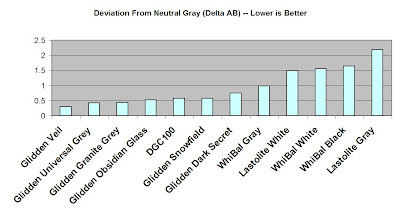
So, what's a photographer to do. Well, if you've got something that's working, stick with it. My measurements are the average of three measurements on a single product, and there may well be enough product variation that you've got "a good one." If you're looking to buy something new, you might just settle for the right Glidden paint strip in these tough economic times. I have to admit, I like the form factor of the Lastolite the best, but I've been using it less and less since I did these measurements.
I am colorblind -- not that I see things in black and white, but I have trouble seeing some reds and greens. That creates problems. It means that I need to have color references I can trust, because, if I do, I can use them to create images with pleasing, vivid and accurate colors. If my references are off, then my images will probably be too.
I wanted to know which of my available gray-card references was most accurate, so I decided to measure them using a Gretag Macbeth i1 Spectrophotometer that I have. The i1 isn't the world's most accurate Spectrophotometer, but it's better than what most photographers would have available. If someone wants to improve on this by providing better measurements with a higher-end tool, I'd love to hear about it.
The candidates and the i1 Spectrophotometer are shown in the image below. I used the i1 to measure the "color" of all of the choices, then summarized how much they deviated from a neutral gray in the table that follows. The gray references are the Lastolite Ezybalance (largest behind the others), the WhiBal White Balance Reference (smallest with the black and white areas), DGC-100 Digital Gray Card (medium sized -- all gray) and a Glidden Paint sample strip (Snowfield, Universal Grey, Veil, Granite Grey, Obsidian Glass, Dark Secret) from Home Depot.

The measurements surprised me. I would have thought that the photo-products would have outscored the paint sample, but that's not the case. The Glidden strip is more neutral in every case except for the extremes where "Snowfield" (the lightest color) and "Dark Secret" (the darkest color) are slightly less neutral than the DGC-100.
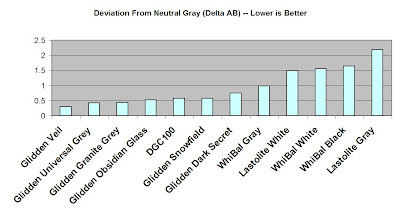
So, what's a photographer to do. Well, if you've got something that's working, stick with it. My measurements are the average of three measurements on a single product, and there may well be enough product variation that you've got "a good one." If you're looking to buy something new, you might just settle for the right Glidden paint strip in these tough economic times. I have to admit, I like the form factor of the Lastolite the best, but I've been using it less and less since I did these measurements.
0
Comments
The difference is that the white target will provide more data from which to measure color neutrality. This partly because the camera's imager will contain more data close to saturation, 255, 255, 255 (in 8 bit parlance. More bits equates to even more data.) More importantly is that the image will contain most of its information in the first 2 stops of highlight data.
If you expose the white target at just a bit below saturation of any color channel, you will have more data to work with than a gray target and the extra data yields greater accuracy.
This is especially important in white balance situations like tungston where a color channel will naturally be suppressed.
See the following threads for more information:
http://www.dgrin.com/showthread.php?t=94149
http://www.dgrin.com/showthread.php?t=90438
Moderator of the Cameras and Accessories forums
My Photos
Thoughts on photographing a wedding, How to post a picture, AF Microadjustments?, Light Scoop
Equipment List - Check my profile
Since you've piqued my interest though, I did a quick experiment to see how sensitive my new Canon 5D Mark II is to the level of exposure for a white-balance reference shot. To do this test, I exposed a "white" wall from 7 stops under to 3 stops over exposed and then measured the correlated color temperatures and tints in Lightroom 2.2. From 3 stops under to 2 stops over, the average CCT was consistently 4750 K plus or minus 50k and the tint was 16 plus or minus 4. I also measured each shot three times to see how much variability there was in the eye-dropper measurment due to noise -- here's the data:
+ 3 Stops: 0 degrees K, 0 Tint variation (saturated white)
+ 2 Stops: 50 degrees K, 0 Tint variation
+ 1 Stop: 50 degrees K, 2 Tint variation
Normal Exp: 50 degrees K, 1 Tint variation
- 1 Stop: 0 degrees K, 2 Tint variation
- 2 Stops: 150 degrees K, 2 Tint variation
- 3 Stops: 100 degrees K, 7 Tint variation
- 4 Stops: 300 degrees K, 16 Tint variation
- 5 Stops: 500 degrees K, 8 Tint variation
- 6 Stops: 300 degrees K, 13 Tint variation
- 7 Stops: 4500 degrees K, 167 Tint variation
Not surprisingly, it looks like more exposure is better, but at least for this camera (which admitedly has a lot of dynamic range), I don't see any reason to go for a higher exposure than normal. Cameras with less dynamic range might benefit from higher exposure (or a brighter target) as long as the red-green and blue channels track well. One advantage to setting white-balance in the middle of the exposure range, is that if the channels don't track well, there's a better chance that subjects with average brightness (like people's faces) will come out the right color.
Carry on.
Moderator of the Cameras and Accessories forums
I do the same thing when I shoot events -- there's just no time for shooting reference shots. When I'm at my best, I use a shoot-through white-balance filter occasionaly as I go, and then use those images (instead of shirt-collars) to batch correct.
My Photos
Thoughts on photographing a wedding, How to post a picture, AF Microadjustments?, Light Scoop
Equipment List - Check my profile
Happy holidays Chris.:D
Jeff
-Need help with Dgrin?; Wedding Photography Resources
-My Website - Blog - Tips for Senior Portraiture
What you call a Lastolite disk I purchased under the name BalanceSmarter, but they sure look the same.
I even included the pure white target from Babalcolor that Andrew Rodney felt was the very best. It is the small 1 in white circular target at the left of my first image.
I have watched the ACR videos of M Reichman and J Schewe, and Jeffe does suggest using the second white target on a MacBeth color checker, and if I have one in the field that is what I would do, but I never use on in the field.
The thing I like about the Lastolite/Balance smarter, is that when shot in Av mode, it will not only give you a white balance image, it will also give your a very precise exposure setting ( aperture and selected shutter speed ) and verify that the exposure is correct by having a thin spike in the very center of your histogram for each of the three channels - R,G,B.
It is interesting that a gray paint sample is so accurate though.
Moderator of the Technique Forum and Finishing School on Dgrin
I may look into that particular grey paint mysef. I mean the actual paint.
I read a natural light portraiture book...can't remember the name...where the author suggested having a nuetral grey cube shaped block of wood mounted to a short stick. The function of it was to assertain the direction of natural light by rotating so the light struck it on a broad side. By having the side pointed at the light painted darker he would simply look for the shades of grey to match to get a 1:3 ratio. And there is where he would place his subjects...with the direction of the light at 45 degrees and with a nice fall off of a 1:3 ratio.
Ive probably bungled the description of the thing...but at the time I read it I thought it to be a nifty neat and simple tool for finding sweet light.
Anyone heard of anything like this?
Jeff
-Need help with Dgrin?; Wedding Photography Resources
-My Website - Blog - Tips for Senior Portraiture
I know that some movie studios use a gray sphere to record the quality and direction of light in a scene so that they can duplicate the lighting for matching animation.
Paint artists have used white and gray cubes and spheres to help indicate lighting for quite a while:
http://images.google.com/images?um=1&hl=en&safe=off&q=+site:www.learning-to-see.co.uk+Munsell+Cubes
http://images.google.com/images?um=1&hl=en&safe=off&q=+site:www.amandawilliams.com.au+Munsell+Cubes
Moderator of the Cameras and Accessories forums
Yup.....thats what I was talking about...though those examples seem on a larger scale than what I had seen.
Cool!
now....back to Chris' original topic....:D
Jeff
-Need help with Dgrin?; Wedding Photography Resources
-My Website - Blog - Tips for Senior Portraiture
Thanks for the comments, and no worries, it all seems "on-topic" to me.
I've often thought about using a sphere, cube or other 3D shape myself for characterizing the light. I often see these in the "making-of" shots of CGI fillms where I assume they're used to help the CGI animators match the scene lighting. For those interested in getting the paint and giving it a try, the paint strip is titled GLIDDEN NATURAL & COMFORTING, and you can get them for free at Home Depot (at least we could here in California a month or two ago). Presumably the paint is available for a price too
Pathfinder -- interesting that there seemed to be a product name change, but I think it's the same thing. In fact, I'm not really sure what mine was called when I bought it -- I went to Lastolite to see what they're calling them now.
Jeff -- Happy Holiday's to you too!
I was re-reading your other post about the 1:3 ratio cube target too. I'm not aware of anything like that, but it's an iteresting idea. Unfortunately, the "standard" colors on the Glidden paint strip don't have that ratio, but getting it mixed custom probably wouldn't be hard.
Chris
Moderator of the Technique Forum and Finishing School on Dgrin
I do not know how to read individual pixel data in the camera directly, before the file is downloaded... You asked for a point reading and I am assuming your are discussing pixel data points, not a point reading with a light meter which is a slightly different topic.
What we do know is that a tool that promotes itself as a reference for neutral gray, should read 128,128,128 in each of the three channels in RGB, or the a and b channel should both read 0 in the LAB color scheme. We can determine if this is actually true, by shooting a PROPERLY EXPOSED frame of the object, and then seeing if the pixels in the file truly are equal in each channel with Photoshop or other image editing software that reads individual pixel data.
I explored this area a little bit several years ago here - http://www.dgrin.com/showthread.php?t=90438
One of the important points is that the exposure must be quite accurate if a jpg is going to represent a mid point grey accurately as a mid tone in the histogram. One could use an incident light meter, or an old, but very useful exposure table from film years - the Sunny 16 rule.
I used both techniques for exposure in the thread I linked, and they both agreed. And the grey card step charts displayed a full range of tones from black to white with the mid tone very near to 128,12, 128 so I believe my exposures were spot on.
An improperly exposed jpg file, might display a true neutral grey as a white or a black tone, depending on whether it was over or under exposed. That is why I stated so strongly, that it must be a properly exposed jpg - a properly exposed neutral grey card should display only a vertical line in the midpoint of the histogram. This is actually what one gets with an expo disc or a large neutral, non specular grey card too.
Chris, the original poster was reading data directly from his grey card samples without an intervening photograph, with his Gretag Macbeth i1 Spectrophotometer and I think with the software that came with it. I think it reads "spots" on the card, but not spots near as small as individual pixels in a digital copy of the grey card. Whether this is more or less accurate I am not certain, it does avoid the intervening of the camera profile, sensor accuracy et al.
Moderator of the Technique Forum and Finishing School on Dgrin
i1Match (old) so if you have a later OS, that's not going to run.
There's PatchTool from BableColor which is very powerful and supports your instrument.
http://www.babelcolor.com
You really want Lab or better, spectral color which is possible with your i1Pro and the right software. From there one could convert to RGB once an RGB color space is defined.
Author "Color Management for Photographers"
http://www.digitaldog.net/