Hot Pixels and coloured circles in long exposure
Hi everyone,
As my 450D is my first SLR camera i'm a little unsure on what exactly constitutes hot pixels and what is a unacceptable amount of them.
In long exposure shots I always seem to get the same imperfections turning up in an image... For example the following at ISO400, 15sec

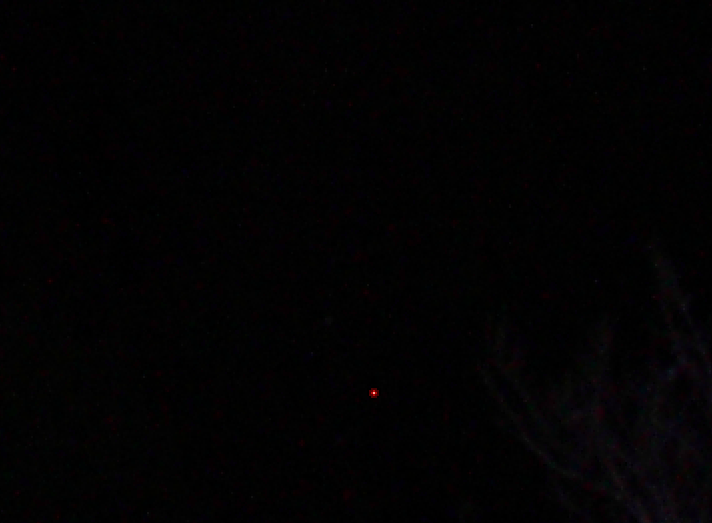


What I've shown above isn't all of the spots found on the image, there is probably about 10 all up. I would imagine that single white or coloured pixels here and there are normal, however what is with the coloured circles??
I Did some long exposure tests with the lens cap on.
30sec, ISO400 there was quite a few coloured circles and white pixels, 30sec, ISO 100 there was less. 30sec, ISO400 with long exposure noise reduction on and they were all gone.
This is on a Canon 450D
Is this all normall?? If anyone can shed some light on this it would be greatly appreciated.
Thanks!
Stirling
As my 450D is my first SLR camera i'm a little unsure on what exactly constitutes hot pixels and what is a unacceptable amount of them.
In long exposure shots I always seem to get the same imperfections turning up in an image... For example the following at ISO400, 15sec

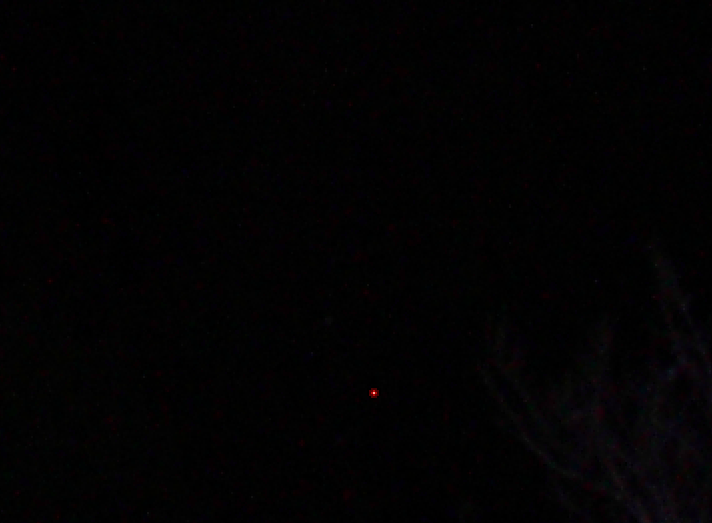


What I've shown above isn't all of the spots found on the image, there is probably about 10 all up. I would imagine that single white or coloured pixels here and there are normal, however what is with the coloured circles??
I Did some long exposure tests with the lens cap on.
30sec, ISO400 there was quite a few coloured circles and white pixels, 30sec, ISO 100 there was less. 30sec, ISO400 with long exposure noise reduction on and they were all gone.
This is on a Canon 450D
Is this all normall?? If anyone can shed some light on this it would be greatly appreciated.
Thanks!
Stirling
0
Comments
When shooting night stuff like this I generally shoot at 100 ISO, extend the time a bit longer to get the exposure I want, and post process the hot pixels later. You already see what higher ISO's does in terms of pixels and noise and in camera noise reduction takes a lot of processing time which I am sure you noticed before you could take the next shot. Post processing you have more control of the procedure than you do letting the camera decide.
I believe that the Canon 450D has "Long Exposure Noise Reduction". I suggest you turn that on.
It will create a "dark frame" exposure of the same duration as the taking exposure and should remove any "hot" or "stuck" pixels automatically. You should be able to turn it on in the custom settings.
The only caveat is that there will be 2 exposures for each image, so for really long time exposures the camera will seem to lock up during the dark frame exposure. (A 30 second exposure will take a total of 60seconds before the camera is ready to take the next image.)
Moderator of the Cameras and Accessories forums
It does and and I find it to be a P.I.T.A. Post production is much quicker, cleaner with better user control. DPP has the tools for it an does a pretty decent job.
I'm fully aware that you can't have all 12million pixels working perfectly. I just found it odd to see that circles existed which included a group of pixels instead individuals.
Doubling the long exposure time when noise reduction would definitely get annoying. I'll look into the feature that gryphonslair99 mentioned in DPP.
Thanks again.
Stirling