How do ya remove red rash on skin?
 Weisel
Registered Users Posts: 235 Major grins
Weisel
Registered Users Posts: 235 Major grins
This is not actually a rash, but I thought the headline would be best stated that way.
My client's hands are red here. I use both LR and PS CS4. How do I fix this is PS? Should be an easy thing I would think, but it happens to be one of the tricks I don't know of yet.
Here's my photo setup: I shot with my 5D, and 24-70 2.8L lens. We were in a dark basement, and I used my Lowel iLight (video light) to light him. I had it hanging accross a hanging cable. So, his hands for whatever reason look like they just got deep fried in french fry grease. It's due to lack of light, although I don't know why that turns them red.
Is there a way I can selectively alter color? (selective to an area)
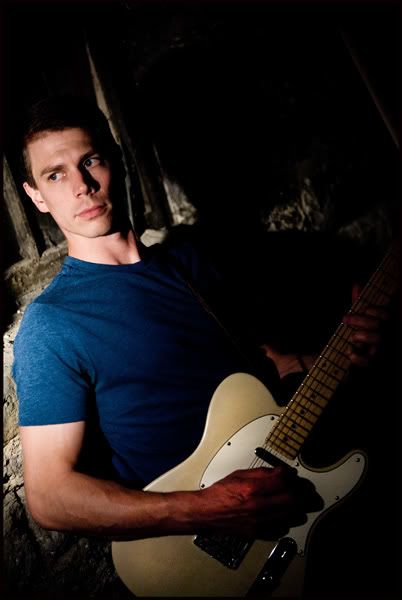
My client's hands are red here. I use both LR and PS CS4. How do I fix this is PS? Should be an easy thing I would think, but it happens to be one of the tricks I don't know of yet.
Here's my photo setup: I shot with my 5D, and 24-70 2.8L lens. We were in a dark basement, and I used my Lowel iLight (video light) to light him. I had it hanging accross a hanging cable. So, his hands for whatever reason look like they just got deep fried in french fry grease. It's due to lack of light, although I don't know why that turns them red.
Is there a way I can selectively alter color? (selective to an area)
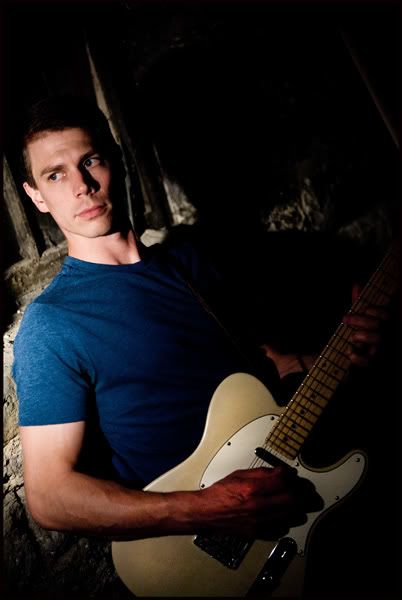
Canon 5D MK IV | 24-70 2.8L USM | 50mm F1.4 USM | 70-200mm F2.8L | AB 800 light | 430EXII speedlight (x2) | Lowel iLight | Cybersync remotes | bag of trail mix |
My Weddings Website • Blog •
My Weddings Website • Blog •
0
Comments
There probably isn't going to be enough info in the jpg to bring that back to a manageable level. If you shot it in raw, upload the file to megaupload or rapidshare and one of us in here will take a whack at it. The process is probably going to either require a spot adjustment in the raw editor or the image is going to have to be adjusted and exported twice from the raw file and then merged in PS.
I did this in PS CS3, basically using curves in LAB through a mask to decrease the reds in the red areas, after opening it up a bit (using Luminosity curves and Shadow/Highlight in RGB) to see what was going on. I can supply more details, if you like.
The casts in here were strange, as the dark part of the hands were very red, while the shadow on the head was relatively neutral. So the usual techniques for altering color casts in dark areas didn't work. I had to deal with the red where the red was, so LAB curves and a mask based on the A channel helped.
pull the area to a different layer, work with saturation, and ta-da..
My Site
My Facebook
There are more sophisticated techniques but this is quick and simple and generally does the job for me.
With CS5 and the latest ACR (don't recall if this will work with CS4) you can do it all with the HSL tab of ACR. It's pretty darn good with whole selective color thing.
I'll report back here after moday with my progress. Gotta shoot a wedding saturday. Monday I can dabble in this more.
Thanks again all. Feel free to pass on more ideas if anyone has them. And yes, I shot it in RAW, as always. I think I had my wb set to tungsten.
Till next time...
My Weddings Website • Blog •
http://www.smugmug.com/help/red-skin-tones
Portfolio • Workshops • Facebook • Twitter