What are my options here??
Hi All... I have a quick question and wondered if anyone had any suggestions ..
What are my options to do some pictures like the ones I have provided below??
I understand that alot of you will probably say photoshop and I understand all the capabilities and control photoshop has to offer, but I am no good at it, I have a real hard time with photoshop.
Are there any programs out there that can do this in a "drag & drop" type function or something a little more user friendly than PS ??
Any help would be appreciated.
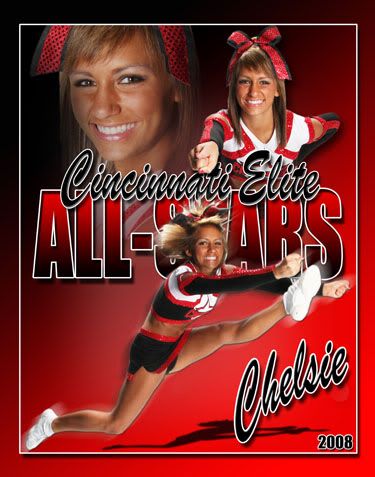
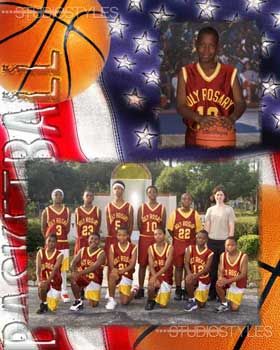
What are my options to do some pictures like the ones I have provided below??
I understand that alot of you will probably say photoshop and I understand all the capabilities and control photoshop has to offer, but I am no good at it, I have a real hard time with photoshop.
Are there any programs out there that can do this in a "drag & drop" type function or something a little more user friendly than PS ??
Any help would be appreciated.
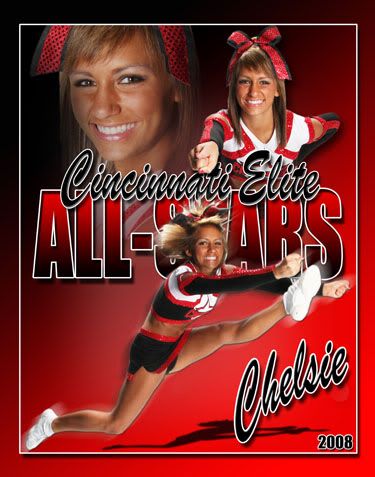
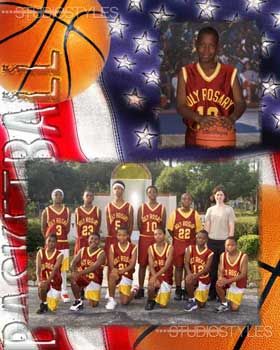
0
Comments
Wayne
If you are wanting to do this repetitively (READ: quickly), you would require additional equipment to make the process significantly easier. It would require proper lighting, a background that allows easy extraction (green screen, chroma key ...), specific software, and proper execution. In the end, the first image takes a lot of work to pull off.
The second image, however, would be a piece of cake to create a photoshop template where you drag and drop in two images. Your initial time investment is only in the background and positioning of the photos to be placed. After that, you simply keep replacing the drop-in images in just a few seconds. IMO, this is the more achievable image in the short term.
regards,
www.digismile.ca
So basically, what your saying is that I can just have someone with some PS knowledge help me create the initial template and I can just learn how to add the pictures or even a name onto it?? That doesn't sound to bad
Take a look at PS Elements as a cheap alternative to the full version of PS.
Website
Facebook Twitter Google+
The template is still a photoshop file, so you would still need photoshop. This is really a form of simple digital scrapbooking.
www.digismile.ca
Homepage • Popular
JFriend's javascript customizations • Secrets for getting fast answers on Dgrin
Always include a link to your site when posting a question