Ryan & Jordan e-photos in Nashville
This was a very easy couple to work with. Young, in love, and willing to do whatever was needed. No prodding needed for getting them into PDA mode.
They are going to be married in Colorado, but while in Nashville, they hired me to shoot their e-photos. I haven't shot without an L series lens in months, but this time I had to, as renting one was not in the budget. So, I pulled out my old Canon 70-210 4.0 for several shots, and I rediscovered what a great old lens it can be. Not too shabby.
Anyway-C&C is very invited here. Let em fly!
1
2
3
4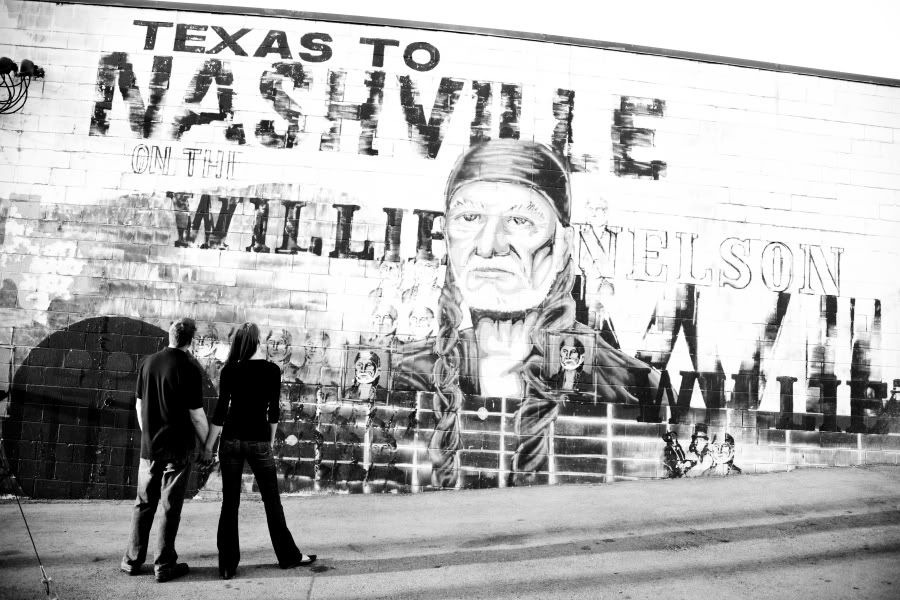
5
6
7
8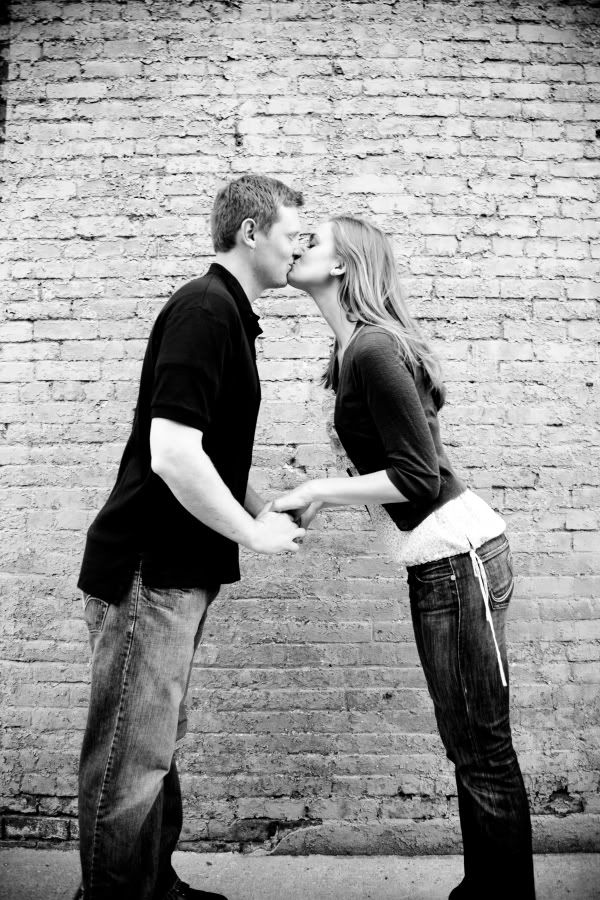
9
10
11
12
13
They are going to be married in Colorado, but while in Nashville, they hired me to shoot their e-photos. I haven't shot without an L series lens in months, but this time I had to, as renting one was not in the budget. So, I pulled out my old Canon 70-210 4.0 for several shots, and I rediscovered what a great old lens it can be. Not too shabby.
Anyway-C&C is very invited here. Let em fly!
1

2

3

4
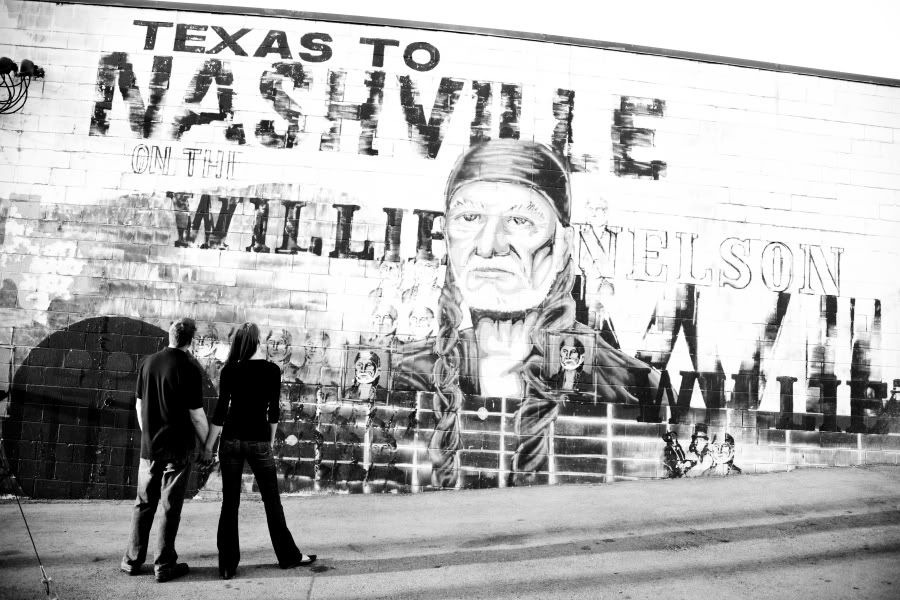
5

6

7

8
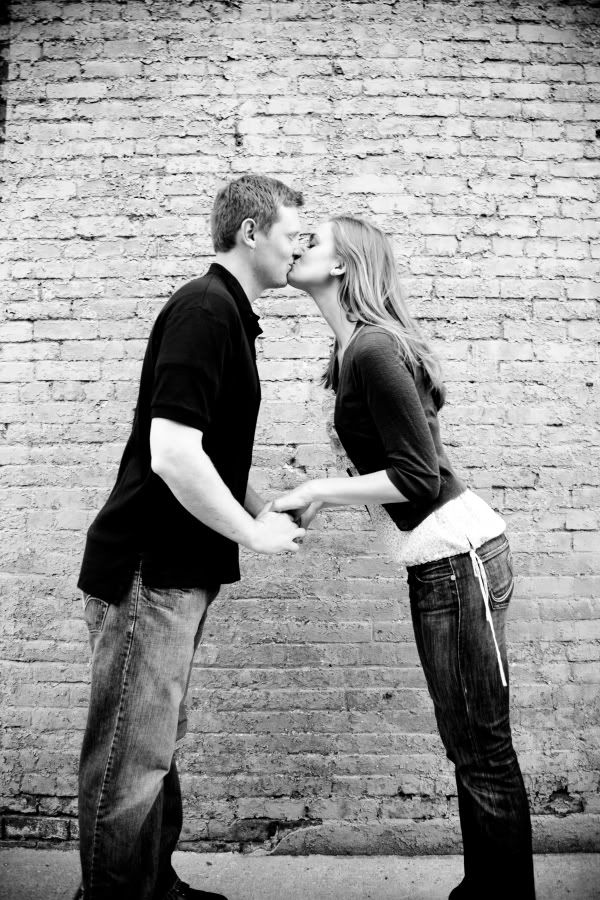
9

10

11

12

13

Canon 5D MK IV | 24-70 2.8L USM | 50mm F1.4 USM | 70-200mm F2.8L | AB 800 light | 430EXII speedlight (x2) | Lowel iLight | Cybersync remotes | bag of trail mix |
My Weddings Website • Blog •
My Weddings Website • Blog •
0

Comments
I love 2, 7, 9, and 12. 5 would be absolutely epic if it was shot a little wider. Having the hands and the top of the building in the frame would have really none it for me. 6 and 12 could have really used some fill flash in my opinion. 6 to kill the heavy shadow across his face and 12 to get a little detail out of the background. For the most part I really like all your comps. You got a lot of really nice stuff!
In general, your b&w's are loosing black detail for me, especially on 2. Your monitor may show detail but I'm not getting any, and if they were mine I would go back to the raw file and drop the blacks and then redo the conversion. Is that the action "bitchen b&w"? it looks like it, and the other thing you have going is the skin tones being pretty hot and glowy. I was recently called out on this by Matt Saville and Lynn, and they were right. If my guess is right, and you have the Totally Rad actions, you can try hitting the skin with the ying/yang action. The darker layer works well for me and is super easy to use and tames the glowy skin tones well imo. I personally struggle with tone curves so I don't really mess with that too much.
Overall weasel, this is a really good set! thanks for sharing!
Matt
Bodies: Canon 5d mkII, 5d, 40d
Lenses: 24-70 f2.8L, 70-200 f4.0L, 135 f2L, 85 f1.8, 50 1.8, 100 f2.8 macro, Tamron 28-105 f2.8
Flash: 2x 580 exII, Canon ST-E2, 2x Pocket Wizard flexTT5, and some lower end studio strobes
Thanks for the time and effort Matt. Much appreciated. I learn so much from this stuff.
I agree, 5 is semi epic. Yeah it should have gone a bit wider. That would have really nailed it.
As for the dark darks, and the glowing skin tones...that is duly noted. I will tone things down next time. I was noticing a lot of others are getting that glowy look, and I probably took the contrast a tad too much. As for my processing, it's almost all just LR. I do own the "bitchin B&W" and most of the trads, but I didn't use them much here. It was a sudden short notice, low budget shoot, so I kind of moves fast with it all. My photo business is just exploding all of a sudden, and I have to use my time on the bigger budget shoots right now. Sometimes, just Lightroom alone can make some really tasty B&W conversions. But I'll try the Yin Yang action in the future, and see what is does for me. I've barely toughed that one as of yet.
Thanks again Matt.
~Shane
My Weddings Website • Blog •
Watch to make sure you don't crop hands/feet off (#5&8). #3 & 4 would be helped by keeping them in a bit cleaner of a space, especially with the tonality.