CH48.....illuminations
All taken 27th September Iso 200 f/2.8 at 1 second Fuji S7000 Shutter Priority. No editing/straight from the camera:

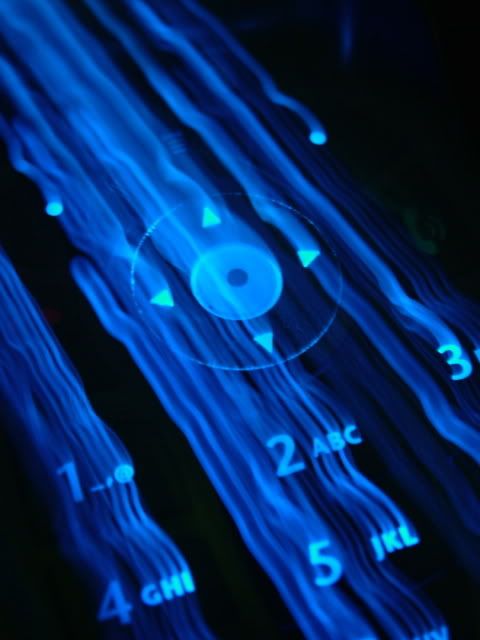
or this one which is in the challenge thread so far:

minor colour/contrast adjusted.
would appreciate your comments good or bad......

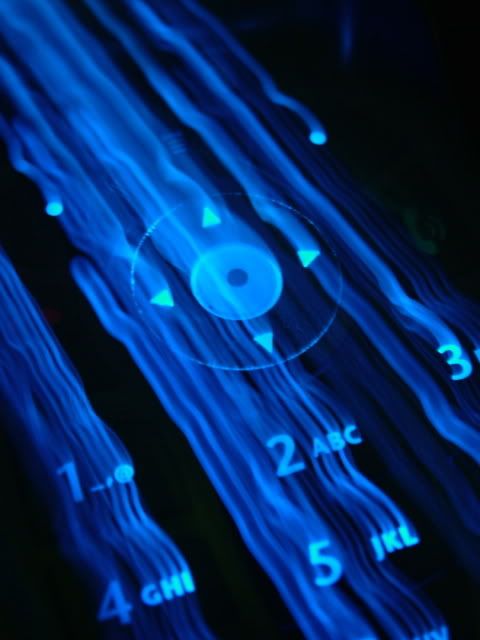
or this one which is in the challenge thread so far:

minor colour/contrast adjusted.
would appreciate your comments good or bad......
0
Comments
Va
"A photograph is a secret about a secret. The more it tells you, the less you know." Diane Arbus
Email
really nice.
my pictures live here. well, eventually they all will.
I take it you were either moving the camera during the exposure, or zooming to get the trails?
I am going to go home and give this a try tonight, the blue backlight on the keypad definitely suits the image well
Canon 5D Mk III
Canon 24-105L IS USM; Canon 16-35 f/2.8L USM; Canon 70-200 f/2.8L IS USM II
Sigma 150mm f/2.8 EX DG HSM; Bigma 50-500 f/4-6.3 EX DG HSM
My Galleries
Hi, thanks for the comment (and those from others).
This is a mobile/cell phone keypad when illuminated. I set the shutter to 1 sec and pulled away from the phones keypad to try and get that pulled zoom effect.
I was struggling to think of anything to do for the challenge bar a candid shot but then remembered a photo I had seen lately where the taker had pulled the zoom on some neon street lights. As I can't alter the zoom on my camera in mid shot, I had to slowly lift the camera away as I released the shutter.
I'm surprised that nobody has taken any shots yet with their cellphones illuminating something or someone. This seems like a natural.
http://clearwaterphotography.smugmug.com/
Va
"A photograph is a secret about a secret. The more it tells you, the less you know." Diane Arbus
Email
Erich
www.dkoyanagi.com
www.flickr.com/photos/dkoyanagi/