Photoshop Elements 9 vs Photoshop CS6
Let me tell you where I'm at....
I'm into pet photography and a lot of people are wanting their dogs on a white or black background.
Eg:

I currently have Photoshop Elements 9... so when editing photos I'm trying to use the 'refine edge' tool and have been watching youtube videos on how to do this.
I used a green backdrop for the first time today - but when using the refine edge tool, I get this:
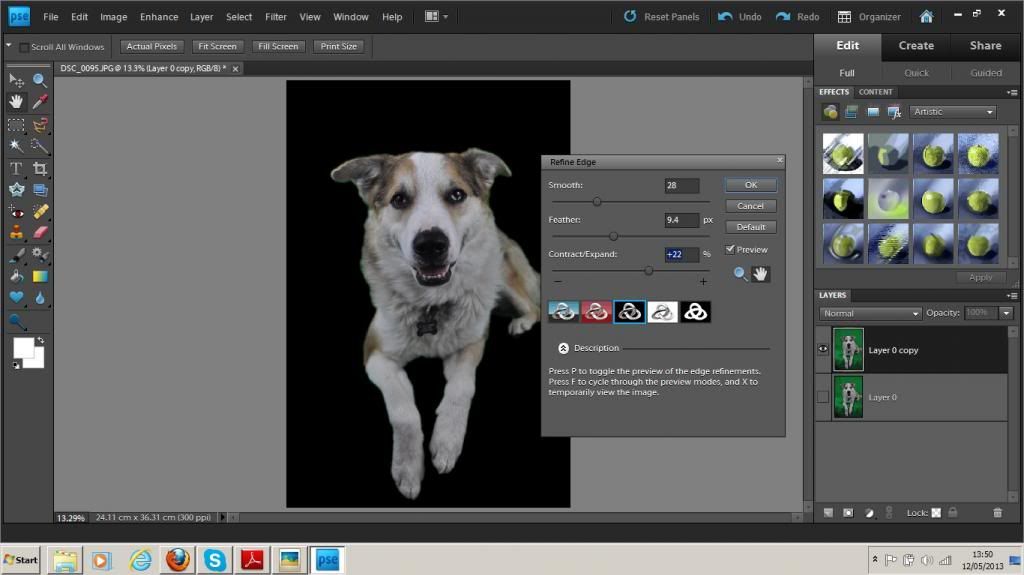
But from watching youtube videos everyone else seems to have more options for this!
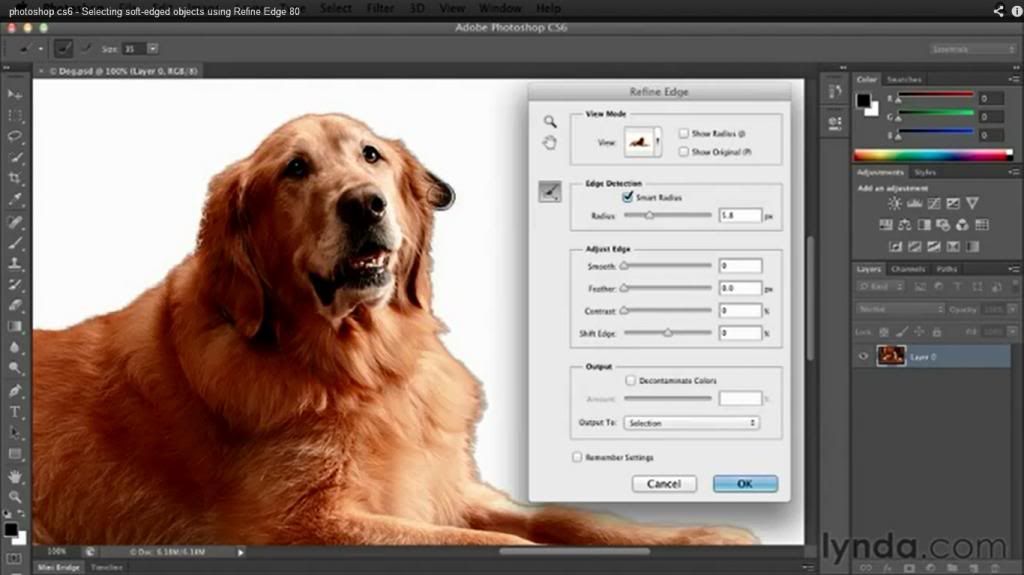
Would I be better off getting Photoshop CS6 for this?? Is it really hundreds of pounds to buy??
Thanks for reading.
Megan
I'm into pet photography and a lot of people are wanting their dogs on a white or black background.
Eg:

I currently have Photoshop Elements 9... so when editing photos I'm trying to use the 'refine edge' tool and have been watching youtube videos on how to do this.
I used a green backdrop for the first time today - but when using the refine edge tool, I get this:
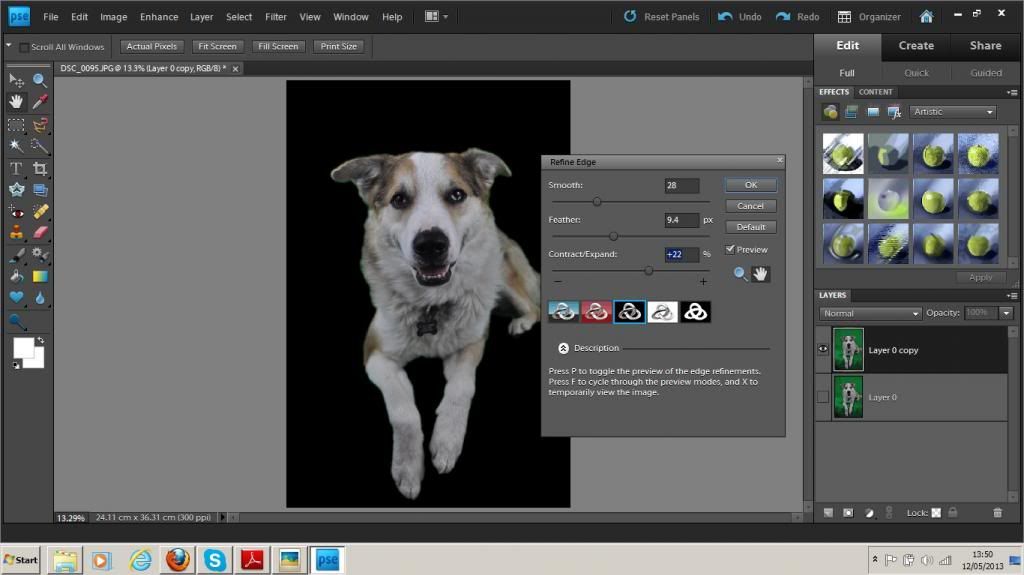
But from watching youtube videos everyone else seems to have more options for this!
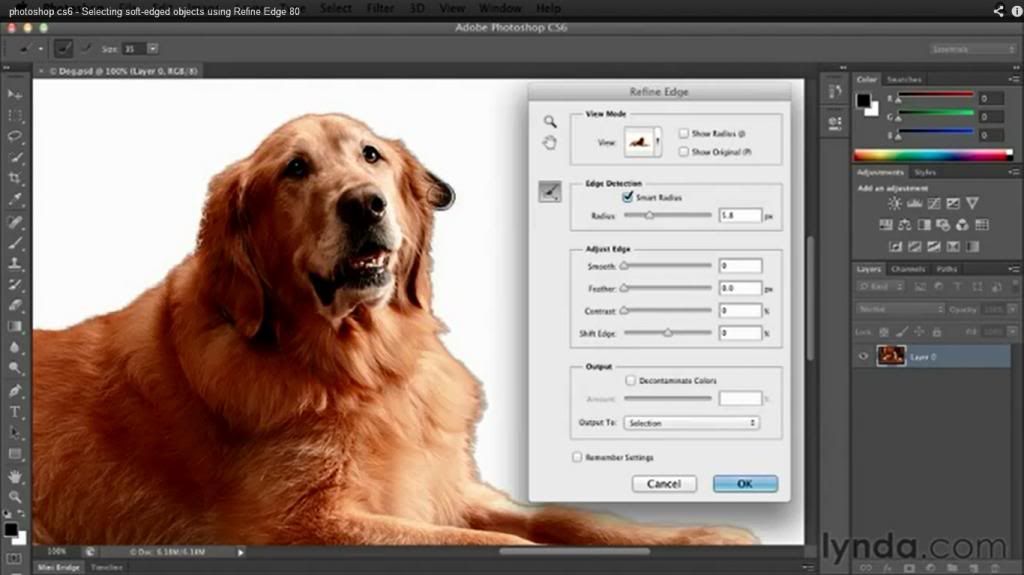
Would I be better off getting Photoshop CS6 for this?? Is it really hundreds of pounds to buy??
Thanks for reading.
Megan
Until one has loved an animal, a part of one's soul remains unawakened - Anatole France
Megan Amelia Photography
Megan Amelia Photography
0
Comments
The Selection menu is Elements resembles some of the Selection tool menus from older versions of Photoshop, say CS3 or so. The Selection tool/menu is CS5 and CS6 are quite effective, and sophisticated, and not surprisingly Adobe does apparently not offer the same degree of ease and sophistication in Elements as it does in CS6. I would not hold my breath that Adobe will offer the same Selection Tool in Elements that is offers in CS6 in the near future.
You can find the current price of Photoshop at the Adobe store at Adobe.com. They offer it for $20/month for new users I think still.
You will have to decide if Photoshop is more suitable for your needs, than Elements. There are other selection tool softwares out there, and maybe some of our readers will suggest them. I use the selections tools in Photoshop when I need to make a selection.
The book "Photoshop Masking & Compositing" by Katrin Eismann, Sean Duggan and James Porto is the bible for compositing. With a green screen can you just use the Color Select tool to grab the green screen (if Elements offers the Color Select tool).
Moderator of the Technique Forum and Finishing School on Dgrin
Canon 7D|Canon 350D|50mm f1.4|100mm f2.8 Macro|17-55mm f2.8|24-105 mm f4.0 L|70-200mm f2.8 L|200mm f2.8 L|400mm f5.6 L
Anthony.
PS. No I don't have PSE11 so cannot comment based on empirical knowledge, but someone who has PSE11 might chime in.
GaryB
“The single most important component of a camera is the twelve inches behind it!” - Ansel Adams
http://www.youtube.com/watch?v=qIUp6bGooE4&list=HL1368821934
http://www.facebook.com/profile.php?id=100003085685580