HELP Customization
Hi there,
I have something to ask you on customizing.
1) about gallery
On each galleries, there are 2 numbers;
One is File mane, the other is count number. I want to know if it's possible to do like below image;
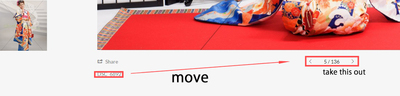
File Number set just under selected image, and get rid of the counter.
And I would like to set full screen slideshow for home page. I found something about it. Then, I want set info boxes on it. Put store info and update info on each.
I'll appreciate your help.
Thank you in advance.
I have something to ask you on customizing.
1) about gallery
On each galleries, there are 2 numbers;
One is File mane, the other is count number. I want to know if it's possible to do like below image;
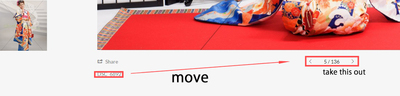
File Number set just under selected image, and get rid of the counter.
And I would like to set full screen slideshow for home page. I found something about it. Then, I want set info boxes on it. Put store info and update info on each.
I'll appreciate your help.
Thank you in advance.
0
Comments
Some CSS like this would do that, but it's not a very good solution:
.sm-gallery-image-container .sm-tile-info {
left: 300px;
position: relative;
bottom: 30px;
}
As for hiding the navigation, that is easy. Just plug in this CSS:
.sm-gallery-image-pagination {
display: none;
}
Support Hero and Customeister
http://www.smugmug.com/help
Thank you, Eric!!