Menu/Sub-Menu... / Old HTML Galleries not working same
Well, I thought maybe I would finally start updating my site to work with the new Smug Mug. It looks like it's going to be a LOT of work for me.
First roadblock: It initially looked like having menus with sub-menus would be quite easy. But as I investigated how to do it, it looks like I need to completely reorganize my galleries, as the menus ar automated based on organization. My current menus, as those of you who've been here a long wile might suspect, are CSS created menus with links.
So for example, I have a Folder of galleries called Decor Collections, and there are different collections. I just have links to the ones I need in CSS form on my old site, but I'd need to move all those to an organization that would accommodate the new way of creating menus.
I'm wanting to verify - I am presuming that if I reorganize them that then it would break all the links in the old menu system. Is that not correct?
The other problem I have is, I created custom pages of the site within galleries, and when I display them in the new system, they are complaetely broken. For example:
This page on the old gallery looks like this:
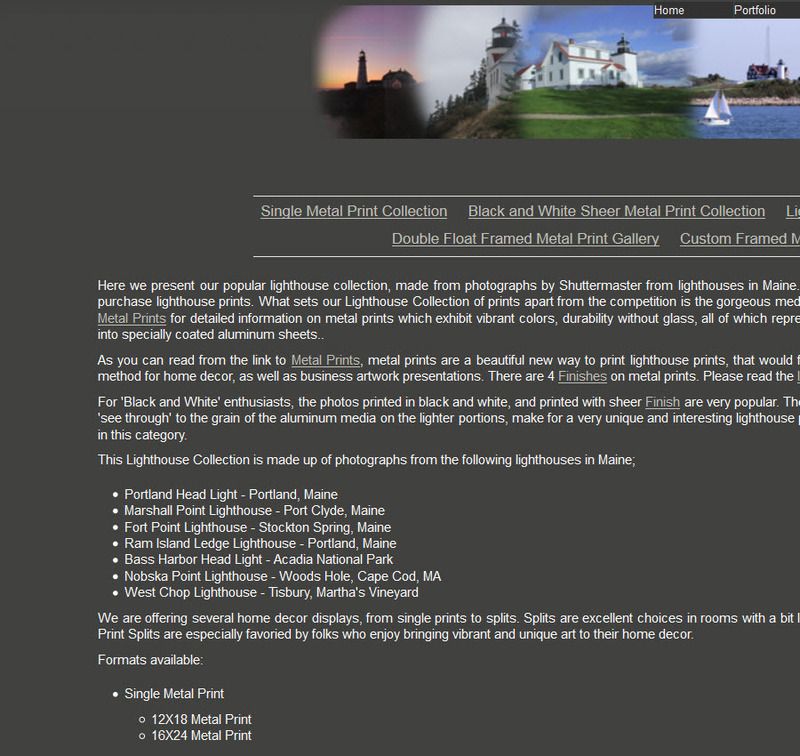
And same page in the new gallery looks like this:
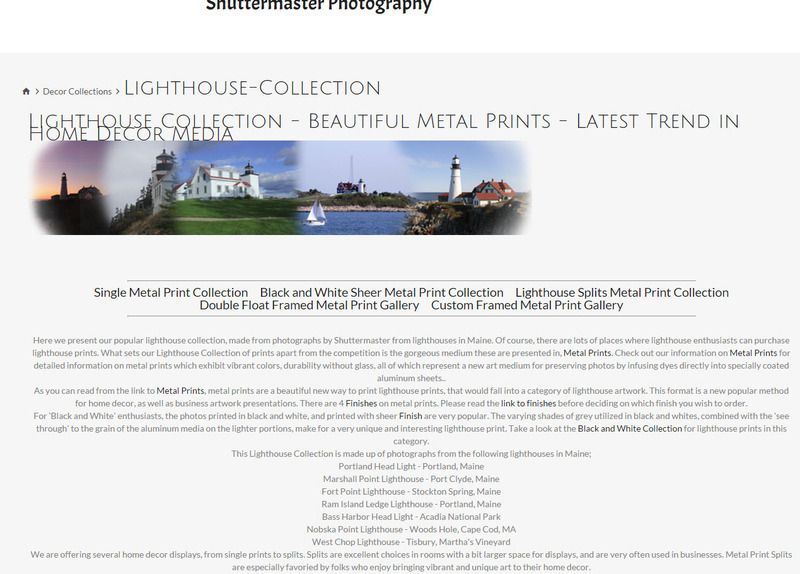
In the old system, I went through the Advanced Customizer in Account Settings. I see no way to do this here.
I'm going to go browse the help system and through the forum some more, but if anyone can tell me whether I'm out of luck for even doing this, or point me in a general direction, it's appreciated.
First roadblock: It initially looked like having menus with sub-menus would be quite easy. But as I investigated how to do it, it looks like I need to completely reorganize my galleries, as the menus ar automated based on organization. My current menus, as those of you who've been here a long wile might suspect, are CSS created menus with links.
So for example, I have a Folder of galleries called Decor Collections, and there are different collections. I just have links to the ones I need in CSS form on my old site, but I'd need to move all those to an organization that would accommodate the new way of creating menus.
I'm wanting to verify - I am presuming that if I reorganize them that then it would break all the links in the old menu system. Is that not correct?
The other problem I have is, I created custom pages of the site within galleries, and when I display them in the new system, they are complaetely broken. For example:
This page on the old gallery looks like this:
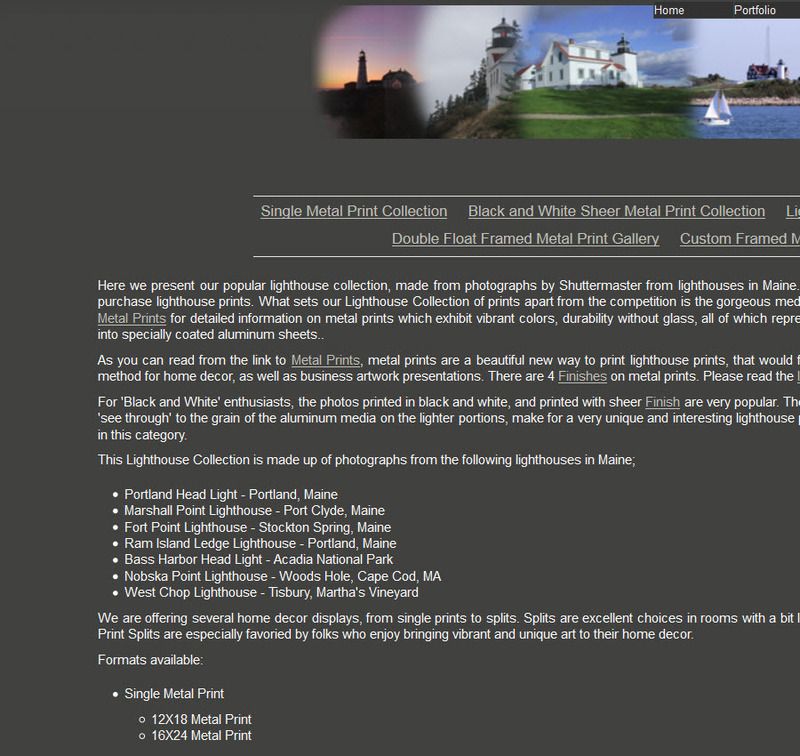
And same page in the new gallery looks like this:
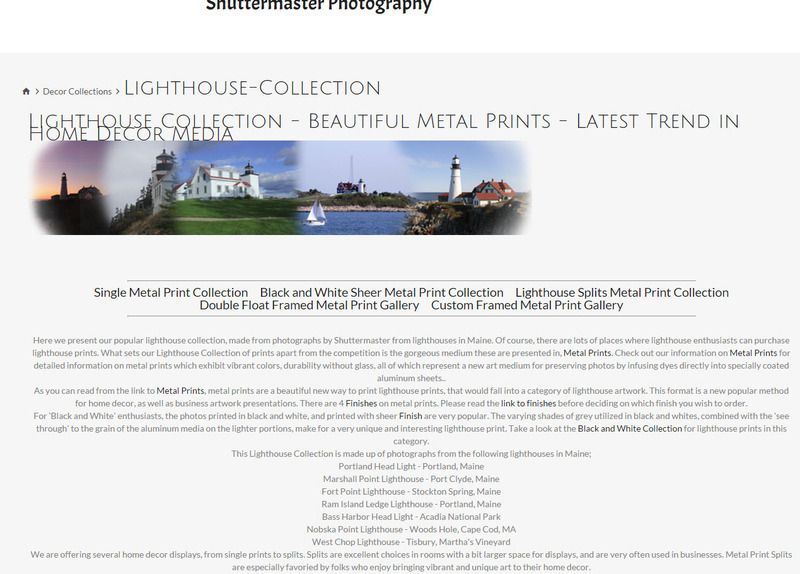
In the old system, I went through the Advanced Customizer in Account Settings. I see no way to do this here.
I'm going to go browse the help system and through the forum some more, but if anyone can tell me whether I'm out of luck for even doing this, or point me in a general direction, it's appreciated.
0
Comments
Do I need to create a Site Wide CSS and copy the old into the new?
In fact, I also have Java scripts, custom header and stuff in the old one too. I'm guessing the new site is getting none of it.
[EDIT]
I found a year old post that says Java Script is not available lin the new Smug. All my Palpal stuff uses Java. I guess my next search is for how to use Paypal buttons here. I have some other things using Java as well...just need to figure out what.
Beginning to seem like I need to just start completely over.
Category / subcategory becomes folders, and folders have more levels available.
Galleries that were html-only galleries on legacy will still contain photos and the text you placed but none of the code transfers. You can put html in galleries but in many (most) cases it makes more sense to re-implement HTML-only galleries from legacy smugmug as pages in new smugmug.
It looks like you have a number of old-style journal galleries. That style doesn't exist on new smug; old journal galleries become new-style journal galleries. If you want to maintain the old look you will need to either build that as a page using code or add code to new smug to style the gallery.
Look at each page / html-only gallery on your legacy site and decide on the best transformation. I believe that ChancyRat continued to use galleries on new smug for what were html-only galleries on legacy. Others replaced the old html-only galleries with pages.
Spend some time experimenting with new smug to learn the capabilities of the new world. Then make decisions on how to move your site into new smug.
--- Denise
Musings & ramblings at https://denisegoldberg.blogspot.com