Scaling problems - have to scroll to see entire photo or piece of caption
We've had threads since 2013 where people complained about their captions getting lost "below the fold", where the viewer would have no clue that there is a caption farther down the page. We had the impression this really didn't matter to Smugmug, but LeftQuark (Aaron) recently said that it is Smugmug's intention to show at least the first line of caption in Smugmug Gallery style so that the viewer knows there is a caption. So I believe he has acknowledged this is a bug. An example of this is at the end.
But I think there may be other "scaling" problems; it's hard to tell whether something has been customized where it's not optimal for me, or whether it's a bug with Smugmug's scaling algorithm. So I submit a couple of examples:
1) Denise Goldberg has a single photo on her home page, but when I view her homepage maximized on my 24" monitor, it doesn't show the whole photo: http://www.denisegoldberg.com/
There is a slice of photo "below the fold" here:
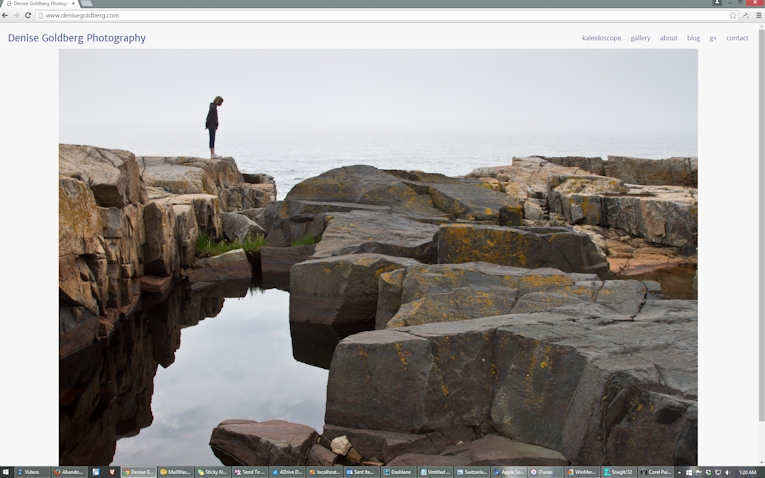
2) This gallery is in Journal mode, and the whole photo is not visible...I have to scroll to see the full photo (not to mention the title/caption): http://www.bayouoaksstudio.com/Portfolio/Abandonments/

3) Here's an example of the original problem many of us have mentioned before: the "hidden caption" problem (there is a caption below the photo but you would have to scroll to see it). This is with the browser maximized on my 24" monitor:
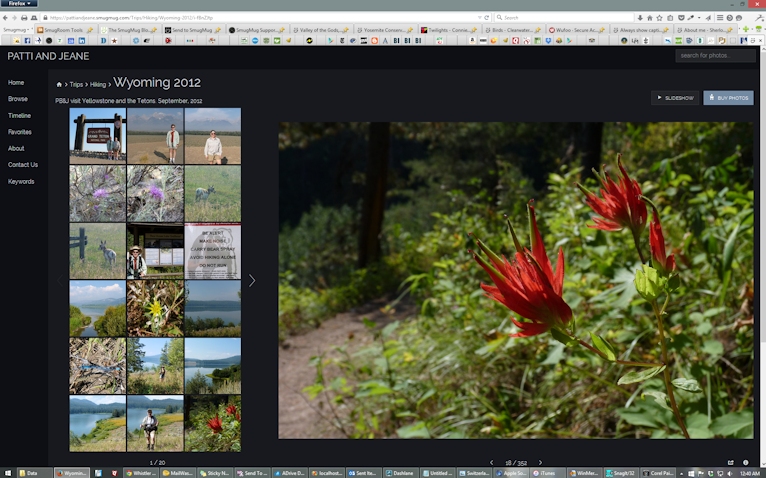
But I think there may be other "scaling" problems; it's hard to tell whether something has been customized where it's not optimal for me, or whether it's a bug with Smugmug's scaling algorithm. So I submit a couple of examples:
1) Denise Goldberg has a single photo on her home page, but when I view her homepage maximized on my 24" monitor, it doesn't show the whole photo: http://www.denisegoldberg.com/
There is a slice of photo "below the fold" here:
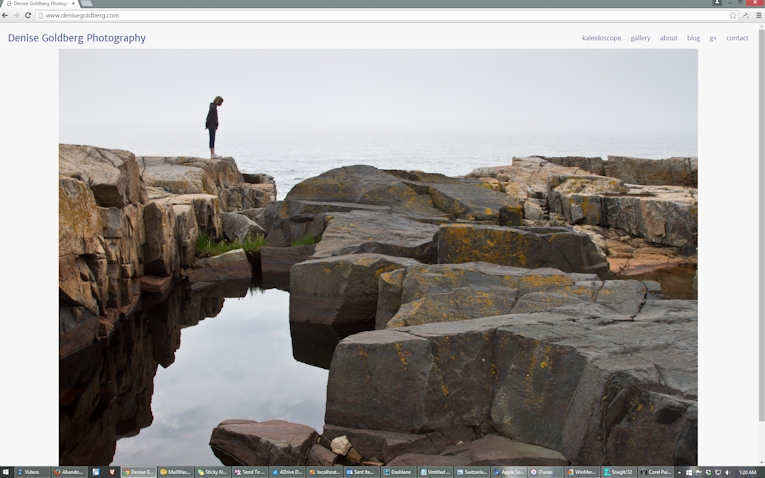
2) This gallery is in Journal mode, and the whole photo is not visible...I have to scroll to see the full photo (not to mention the title/caption): http://www.bayouoaksstudio.com/Portfolio/Abandonments/

3) Here's an example of the original problem many of us have mentioned before: the "hidden caption" problem (there is a caption below the photo but you would have to scroll to see it). This is with the browser maximized on my 24" monitor:
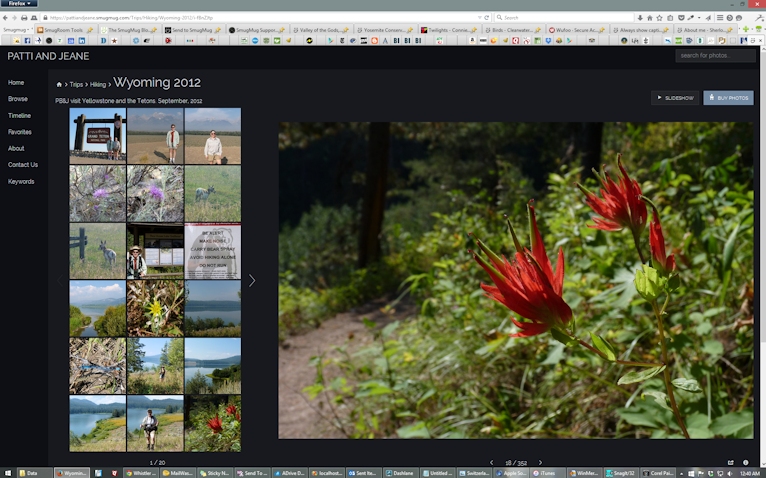
0
Comments
Thanks for pointing out these examples. They will be good reference as the design team and the Engineers work to improve the way photos are displayed.
Former SmugMug Product Team
aaron AT aaronmphotography DOT com
Website: http://www.aaronmphotography.com
My SmugMug CSS Customizations website: http://www.aaronmphotography.com/Customizations
Please, please, could we get this fixed? Captions are very important for some of us, and they've been hidden for three years. Thanks.