Mini Challenge #217 - Backlight
Mini Challenge #217 - Backlight.
I am a sucker for painted backlight. When illustrating it really helps to set a good mood and a sense of quality to a drawing. So when I was told to always shoot a photo with the sun at my back, I disagreed
Give us 1-3 of your best photos where backlights adds to the mood and the quality of the photo.
I'm looking for great photos and great mood. I have some examples posted under the guidelines.
Have fun.
Cheers, Jeroen
The competition will close 10pm Monday 30th November GMT.
##################################################
##########################
OUR UN-OFFICIAL GENERAL RULES
1. Have fun sharing and seeing what others share!
2. The host supplies a topic and YOU POST 1-3 IMAGES. The host judges the winners (1st, 2nd and 3rd) and is not eligible to enter. The 1st place winner becomes the next host, chooses the next topic and becomes the next judge.
3. Any photo you’ve taken is eligible, regardless of when taken or camera used.
4. Any amount of post-processing is allowed. However, it is helpful if you list your camera and lens along with your photo.
5. You may comment on other contestant's images. If you want someone to leave you some critique or criticism, just ask within your post.
6. The winner has up to three days (72 hours) to begin a new mini-challenge, or the honor goes to the #2 finisher and so forth.
Guidelines:
1. Enter 1-3 photos and put them in a single post.
2. Either embed your image in the thread or, if you must, supply a link to it. Keep in mind, however, most people don't want to click to open photos hosted elsewhere (i.e. on your website).
3. Also try and resize your photos prior to posting so they're sized appropriately for viewing without having to scroll (~800 pixels on the longest side works best.)
4. Give each image you enter a title.
5. Enjoy discussion with members about their images, don't let this just be an entry thread!
6. When quoting a post, change the IMG urls to a 200x200 size picture so it is clear your post is feedback and not another entry. (See here for help).
7. Don't be hesitant; share 'em and enter!
Mini-Challenge pointers:
1. Upon winning a mini-challenge round, your first step is coming up with a new theme and starting a new thread using the same format as others have used.
2. Make sure to notify the admin of this thread to update the main thread links with your entry thread.
3. Feel free to watch the thread as it grows or wait to the end time and look at all the entries all at once.
4. After the time/date has passed, then officially close the thread with a single post notifying everyone of the fact.
5. After you're finished judging, start a new thread (again using the prior formats) and post your Winner and runners-up. It is important to have runners up in case the winner does not show within the 72-hour window.
6. PM the winner with this info above and let them know they have 72 hours to set up the next mini-challenge.
7. If the winner does not show/start the next mini-challenge after 72 hours, notify the next runner-up and post a message on the Winner thread of the fact.
8. Remember, if you're the Winner, you run the next mini challenge!
################################################## ########################
So, stuff like this.

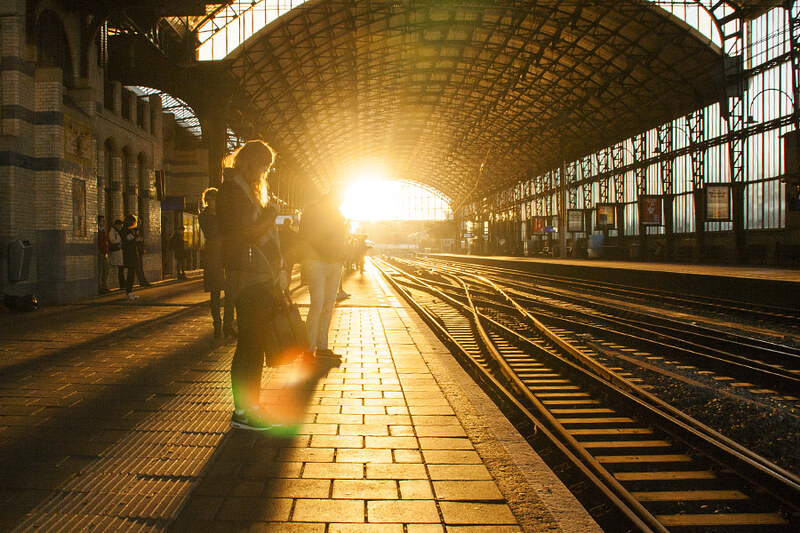



I am a sucker for painted backlight. When illustrating it really helps to set a good mood and a sense of quality to a drawing. So when I was told to always shoot a photo with the sun at my back, I disagreed
Give us 1-3 of your best photos where backlights adds to the mood and the quality of the photo.
I'm looking for great photos and great mood. I have some examples posted under the guidelines.
Have fun.
Cheers, Jeroen
The competition will close 10pm Monday 30th November GMT.
##################################################
##########################
OUR UN-OFFICIAL GENERAL RULES
1. Have fun sharing and seeing what others share!
2. The host supplies a topic and YOU POST 1-3 IMAGES. The host judges the winners (1st, 2nd and 3rd) and is not eligible to enter. The 1st place winner becomes the next host, chooses the next topic and becomes the next judge.
3. Any photo you’ve taken is eligible, regardless of when taken or camera used.
4. Any amount of post-processing is allowed. However, it is helpful if you list your camera and lens along with your photo.
5. You may comment on other contestant's images. If you want someone to leave you some critique or criticism, just ask within your post.
6. The winner has up to three days (72 hours) to begin a new mini-challenge, or the honor goes to the #2 finisher and so forth.
Guidelines:
1. Enter 1-3 photos and put them in a single post.
2. Either embed your image in the thread or, if you must, supply a link to it. Keep in mind, however, most people don't want to click to open photos hosted elsewhere (i.e. on your website).
3. Also try and resize your photos prior to posting so they're sized appropriately for viewing without having to scroll (~800 pixels on the longest side works best.)
4. Give each image you enter a title.
5. Enjoy discussion with members about their images, don't let this just be an entry thread!
6. When quoting a post, change the IMG urls to a 200x200 size picture so it is clear your post is feedback and not another entry. (See here for help).
7. Don't be hesitant; share 'em and enter!
Mini-Challenge pointers:
1. Upon winning a mini-challenge round, your first step is coming up with a new theme and starting a new thread using the same format as others have used.
2. Make sure to notify the admin of this thread to update the main thread links with your entry thread.
3. Feel free to watch the thread as it grows or wait to the end time and look at all the entries all at once.
4. After the time/date has passed, then officially close the thread with a single post notifying everyone of the fact.
5. After you're finished judging, start a new thread (again using the prior formats) and post your Winner and runners-up. It is important to have runners up in case the winner does not show within the 72-hour window.
6. PM the winner with this info above and let them know they have 72 hours to set up the next mini-challenge.
7. If the winner does not show/start the next mini-challenge after 72 hours, notify the next runner-up and post a message on the Winner thread of the fact.
8. Remember, if you're the Winner, you run the next mini challenge!
################################################## ########################
So, stuff like this.

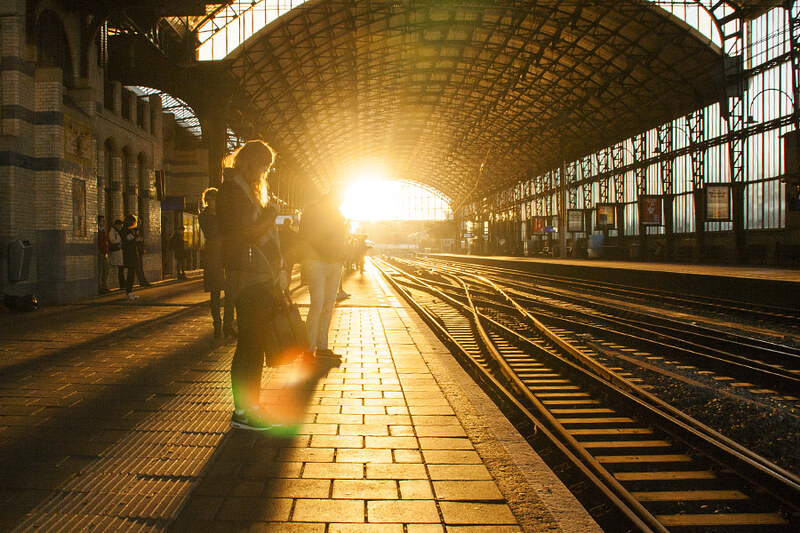



0
Comments
1. Bordeaux
2. Sunflower
3. Fern in the forest
1. Robin mother
2. After the rain
3. Beer bottle
TravelwaysPhotos.com ...... Facebook
VegasGreatAttractions.com
Travelways.com
1. Bordeaux
__________________
http://sarasphotos.de
</td></tr> <tr><td>
Sara, well done! <img src="https://us.v-cdn.net/6029383/emoji/bowdown.gif" border="0" alt="" >
</td></tr><tr><td valign="top">
</td></tr></tbody></table>
Bare Trees
Your Future Appears Uncertain
Snowy road
Lead singer (of the Belgian rock band "SX")
Amaryllis
My SmugMug
Hot air
2 frames stitched (only way I could get all of what I wanted in frame with a 500mm) - so, if comps not allowed, I'll change it.
Flickr
Shenandoah Valley, Ca grapevines in Fall.
Fall leaves
Reaching for the light.
Photos: jowest.smugmug.com
Book1: http://www.amazon.com/dp/B00LUBMI1C
Book 2: https://www.amazon.com/dp/B079V3RX6K
Facebook: http://www.facebook.com/jo.west.16
1. In the forest
2. Sunrise
3.Oban
gspep.smugmug.com & steendorp.smugmug.com
FB: www.facebook.com/peter.perdaen - Youtube: www.youtube.com/user/1150GSPEP/videos
#1
#2
#3
www.katetaylor.smugmug.com
"You cannot depend on your eyes when your imagination is out of focus." Mark Twain
<img src="https://us.v-cdn.net/6029383/emoji/15524779-Ti.gif" border="0" alt="" >
TravelwaysPhotos.com ...... Facebook
VegasGreatAttractions.com
Travelways.com
This one is somewhat later - 1964 and it is a little different
And this one is totally different as I was experimenting with editing techniques
They are the tulips my son sent me for my birthday - I was 78 this month.
Sunset over pond, Lightroom tone curve work.
Slackline walker
Some of my personal favorites are unfortunately NSFW.
http://redwoodtwig.com
Sony A7r4 with a selection of Rokinon Cine primes that I'm really enjoying learning how to use.
<img src="https://us.v-cdn.net/6029383/emoji/15524779-Ti.gif" border="0" alt="" >
Luck happens when preparation meets opportunity!
Very glad you both like the shot, thanks!!!
cheers, Sara
I love your photography, Sara
TravelwaysPhotos.com ...... Facebook
VegasGreatAttractions.com
Travelways.com
As post title.
pp
Flickr
As title.
pp
Flickr
Hang the Moon
Moonrise in Medina
End of a long Day
Ave Maria
“PHOTOGRAPHY IS THE ‘JAZZ’ FOR THE EYES…”
http://jwear.smugmug.com/