Amazing Sunset at Horseshoe Bend
 anonymouscuban
Registered Users, Retired Mod Posts: 4,586 Major grins
anonymouscuban
Registered Users, Retired Mod Posts: 4,586 Major grins
I spent thanksgiving week, with my wife and pug-son, camping in Utah and Arizona. I made some nice images but our afternoon at Horseshoe Bend blew us away. What an amazing explosion of color.
I plan on printing this large on metal to hang in my home. I've reworked the image, from soup to nuts, 3 times. I am pretty happy with this version. The image is clean throughout with no noise or artifacts. The color balance is pretty close to what the scene looked like in real life - at least in my minds eye.
The image looks exactly how I want it on my calibrated 27" iMac retina display. However, on my Dell work monitors, the shadows in the foreground are just a tad too bright for my liking. But again, they're not calibrated so I can't rely on them.
How does it look on your calibrated monitors?
By the way, I know some of this is subjective but would like to hear your opinions.

Moderator of the People and Go Figure forums
My Smug Site
Comments
MUCH better, Alex. The previous one I saw was too contrasty. Now this is very awesome.
Link to my Smugmug site
Looks real nice on my monitor. Does the background land rise that much more on the left than the right? I've never been there, so I don't know myself. All the rocky area seems very red, if that's what it looked like to you. The sky is totally awesome.
"You miss 100% of the shots you don't take" - Wayne Gretzky
Agreed. The previous was my first edit. It was actually a bit noisy in the shadows. I'm finding that when blending exposures in Lightroom, it does much better with 2 exposures over the 3. Each time I try to use 3 bracketed exposures, it introduces quite a bit of noise in the shadows and actually less dynamic range. At least for me.
David... that's what made this a hard one for me. The rocks really reflected a lot of the colors in the sky. It was really quite spectacular. But it wasn't till a few days later that I was able to edit, and I was trying to balance what I remember with how the scene actually looked. I met a couple of photogs while shooting there and we exchanged Instagram accounts. One of them posted their image and the colors are very close to mine so I think I got the colors accurate.
Regardless, I'm really happy with this photo. I've wanted to shoot Horseshoe for years and I'm so happy I was lucky enough to witness such amazing light while there. I can't wait to print this thing on metal.
Moderator of the People and Go Figure forums
My Smug Site
I really like this and I know how the red colors bounce off the cliffs giving it a rich feel.. been there. . However the blacks seem a bit too 'black' and the middle island edges seem too overly done. I am not a pro but I have always found this place - including being in the wall canyons to be difficult to photograph.
Nice shot but several thoughts passed thro' my mind when viewing.
I think the blue in sky top left is in competition with the water - if that's what you want - fine. Lopping the top half / 60% off the sky harmonises the remaining sky tones with the rest of the image - and pulls the eye back to the water / centre of image.
I also think this'd be a great pic with no sky at all - if it'd been taken from a slightly higher viewpoint - so's the top of the island rock wasn't as close (a tangent point) to the top of frame as it would be - as is. It would also produce a different pic from the vast majority of pics taken at this venue - and probably have got rid of the small rock outcrop encroaching into the water, just past 6 o'clock position
I wasn't there - but wonder if the shadow side of the island is a bit light - when compared with other 'in shadow' elements?
pp
Flickr
Not seen you post in forever Alex! Good to see!
I can't get past by the tilt.....like it is totally ready to keel over to the right.....even if this is how the horizon is....it should still be straightened.....
Also agree with PP. While this is kind of sky we dream of and pursue.....the harmony of tones is much better with less sky....
Based on fg rock that is lit and based on warm colors in the sky, sun went down on left side.....but shadows in the bottom left side are brightest.....shouldn't be the case....shadow on right side should be brighter......so it would be good to pull the shadows in bottom left back a bit.....talking about areas that look purplish....they have been brightened too much....so they don't compete with the center....
In the end if you are happy, ignore the chatter!
Cheers!
Hey guys.
First, thanks for taking the time to comment. It has been a while since I posted. Life has been keeping me busy. Been traveling quite a bit over the past couple of years. And although I do stop by, I mostly lurk these days.
On to your feedback. I posted this to get some input on the image. I wanted to print this on metal for my home and wanted to get some opinions from other photographers to balance it with my own bias for the image and my memory of the afternoon.
Address the tilt comments first. Honestly, I don't see the tilt. Maybe it's that the shadows are being compressed in the online version but the version I have on my computer, while viewing on my calibrated monitor, I don't see the tilt. The mountains in the distance are sloped upwards to the left. However, I can clearly see the top of the "shelf" which is level. Also, the water line is level. Albeit, difficult to notice because of the curve. Lastly, my tripod and body were both level. That all said, I will try shifting the horizon a bit to see how I feel about it.
The sky... I agree with you guys. The brighter blue on the left throws the balance off. It bothers me. I may first try toning down the blue and highlights on the left or even cloning in some of the color from the right. I try not to composite stuff but who am I kidding, I'm no purist and this is not a journalistic shot. Haha.
The shadows... Yes. The left side does look a bit to bright. Stumble was right, the sun set on the far left side of the shot, almost out of frame. The odd thing is that I did a global lift of the shadows so not sure why there was a bias to the left. That's an easy fix. I will play with it.
Again, thanks for the input. I'm going to play with your feedback and see how I can incorporate it and make the image better but still keep it in line with my own concept of the scene.
I will post the result. Stay tuned.
Moderator of the People and Go Figure forums
My Smug Site
Post more Alex! Cheers!~
You don't have to fix the horizon that way......warp the right side and pull it upward just enough.....wink wink!
Re the tilt ... I obviously saw it, but didn't comment because - as an experienced snapper - I assumed you'd used a level - and what's in the pic is correct.
However, reading your latest post where you comment that the 'shelf' is level - then, depending on what exactly you're referring to - it doesn't appear to be level - imo, anyway
Whenever I make any comment of this nature on DG, I'll always scroll the pic in the browser to compare the feature with browser frame ... and if sufficiently motivated, grab pic and check in Ps.
Neither of the features in the far distance / horizon (one left of centre, other right of centre) that I'd consider to be a shelf are exactly level - with RoC one being approx. 2deg -- going by my quick hack. Rotating pic by this amount makes a lot of difference ...
As a caveat, I've no idea whether these two bits of land are, indeed level - to confirm one way or the other, I'd like to see the US equivalent of a UK OS map that shows contour lines
pp
Flickr
I too see a tilt to the distant horizon. A grid shows approximately 1.6 degrees clockwise. (Anything close to 1 degree or above off level is visible to most folks.)
Alex, so good to hear that you used a tripod. When you see a distant horizon it's often best to refine the image in the viewfinder by using the tripod to tilt the camera fore-aft until the viewfinder top or bottom lines up on the horizon. If the horizon does not show true against the top or bottom of the optical viewfinder (or digital live-view frame for that matter) then adjust visually using horizontal tilt controls.
A topographic map does show that the area is generally at an elevation of 1600 feet, but it is not so helpful in this case to show how the land undulates in this scene. We can see that the land on the right is lower than the land on the left, because we see some of the surface of the land on the right side of the image.
Ultimately, the distant horizon is what gives the best clue as to visual level.
Still a striking rendition of a beautiful scene, despite the tilt niggle.

Moderator of the Cameras and Accessories forums
Great shot and processing. Having been here on several occasions the tilt doesn't bother me, because that is how the land lies. I think the issue of the shadows being brighter on the left can be explained by the fact that the red rock cliffs act as a giant reflector. This is similar to most A.M. images of Mesa Arch, where the rising sun is reflected from the surrounding red cliffs to the bottem of the arch. Print it large, and display with pride!
Luck happens when preparation meets opportunity!
I'm curious - how does one apply / superimpose a grid to an image that doesn't seem (to me) to have any suitable reference elements - or have I missed them, in this case (excluding the previously mentioned shelf)
In my world, I'm used to having a well defined water / land horizon available for tilt correction purposes - and when, on a good day I manage to obliterate this through lighting conditions, I invariably have other - eg reflection based clues - to check alignment.
So, I wonder what you used with a grid - 'because if it's something I'm unaware of, I'd like to add it to my toolbox
Does the map mentioned have contour lines - because, if so, it'd surely show the edge around the top of the RHS rim to be lower than that at the LHS - assuming the 'tilt' is topographical, and not gear related?
pp
Flickr
These are the two points (black arrow tips) I used to define visual level. They were chosen as lowest points without including "spikes" of higher ground, and because I liked the resulting correction. All very subjective and each image will be a different judgement call. I stress that this is my personal choice and absolutely no reflection on Alex's original. Image below should be considered as informational/educational only.
Since this is based upon Alex's image I will remove at his request.
The software used was Faststone Image Viewer, because the laptop used does not have anything great for photo editing. (My good desktop is busy processing video, a weekly project which takes up to 10 hours of processing to complete. [Pro Bono])
This is the Topo map to which I referred:
https://www.trails.com/usgs-topo-horseshoe-bend-topographic-map-399065.html
Moderator of the Cameras and Accessories forums
Ziggy, I don't have time atm for a full response, but we seem to be talking about 2 different locations - since the OP mentioned Arizona, I assumed the bend near Page .. and I used this map ... I did wonder when I saw the 1600ft comment as the Page location is around 4200. I get the difference in height between LHS and RHS outer edges to be approx. 100+ ft.(left higher)
'Subjective' is fine ... but I was after something more definitive ...
pp
Flickr
Rats! I bet I'm certain that you are right, Paul. Apologies to all and especially to Alex.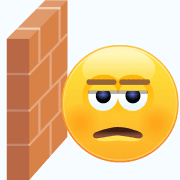
(Can't find the correct gif icon.)
Moderator of the Cameras and Accessories forums
I present you with my latest edit of the photo. I took the feedback into consideration and made some adjustments that complimented my final vision of the photo. I'm not going to say what I did differently. I want to see what, if any, of the changes are appreciable by looking at the two version without know what I changed.
Moderator of the People and Go Figure forums
My Smug Site
Like it so much more Alex! I can live with bright shadows on left. There is blue gash on top right sky......right below that is tiny greenish looking one....I would try to lose them......
Cheers!
effin nailed it! But I too see a tilt in the horizen. It might be that you are truly level with gravity but it doesn't appears o in the image. Sorry I am catching up here on your posts!
14-24 24-70 70-200mm (vr2)
85 and 50 1.4
45 PC and sb910 x2
http://www.danielkimphotography.com