Sharing to Facebook
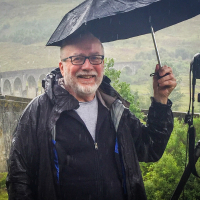 jgwalter
Registered Users Posts: 14 Big grins
jgwalter
Registered Users Posts: 14 Big grins
I am having some issues with the sharing function from SmugMug to Facebook.
Sharing a single photo appears to work OK via the small link next to the 'Buy' button beneath the image. However, on Facebook, the image is severely cropped top and bottom even though it is a simple 4:3 ratio. Example: www.facebook.com/johngwalter/posts/10215636773327207
Sharing an entire SmugMug gallery does not appear to be possible? I've attempted to add a 'Share' function, but it does not include Facebook even though I have it set up to do so. I am able to share the gallery via a gallery link, but that means that the SmugMug branding is included in the shared post, and not the image caption. Example: www.facebook.com/johngwalter/posts/10215660642203914
0
Comments
I managed to get the whole photo showing in Facebook.

First I opened the jpg in a browser using the "share" size link. Large in this case. Then save it. I drug it to my desktop.
I uploaded that photo to FB in new message on my "home" page.
I copied and pasted your text in. (I could add a link to your gallery here.)
Example:
My Website index | My Blog
Allen...... thank you for your effort, but that is a LOT of steps to do for something that should be automatic from a button. The button works, but why the crop? I guess that is really a Facebook issue? I imagine it has to do with the 4:3 format? (which I seldom use) Other more common 3:2 and 16:9 seem to work fine.