"Quick Settings" is now "Gallery Presets" + Set a Default Preset
 leftquark
Registered Users, Retired Mod Posts: 3,785 Many Grins
leftquark
Registered Users, Retired Mod Posts: 3,785 Many Grins
Renaming & Updated Experience:
We've renamed "Quick Settings" to match more closely with what folks tend to call them: Gallery Presets. They still work the same, by applying a custom list of settings to your gallery but we've also slightly improved the experience.
Since they're usually the first thing you want to set on a gallery, we've moved Presets into the "Basic" tab, right at the top, above the Gallery Title:
You no longer have to click the check-mark to apply your preset, which many folks forgot to do and found it frustrating that their settings weren't set properly. Presets are applied as soon as you select it.
Managing Presets:
You can now view and delete your Presets from within Account Settings: https://secure.smugmug.com/settings#section=gallery-presets
Default Presets:
Additionally, you can now set a "Default" Preset. Any time you create a new gallery, the Default Preset will automatically be applied for you, meaning you don't have to remember your most common settings.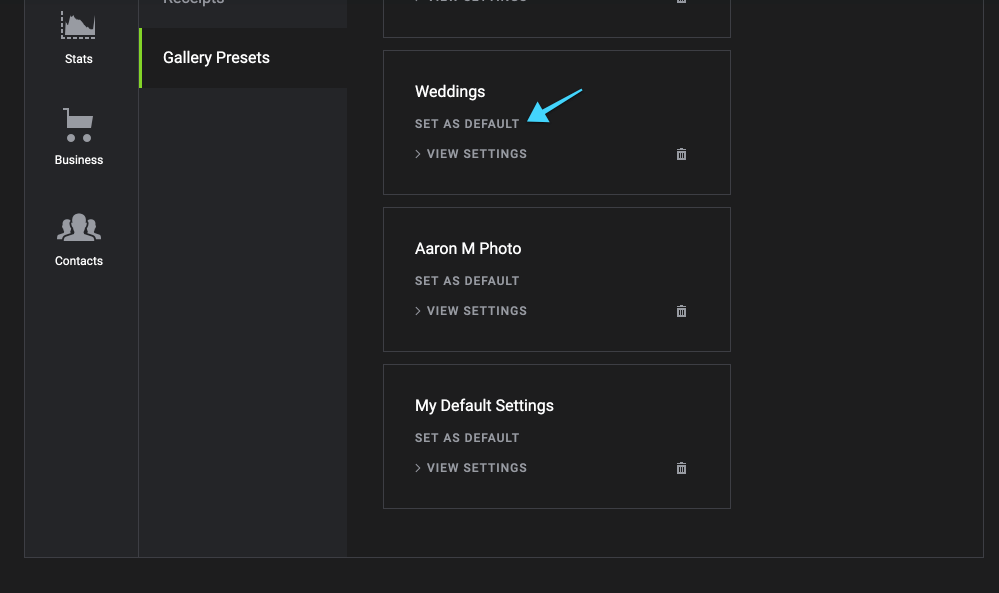
The iOS, Android, macOS and Windows apps will use most of the settings in your Default Preset automatically, with the exception of the settings that are available in the apps (like Visibility, Access, and Download Buttons). The rest of the settings will follow the Default Preset in a future update (coming very soon). The Lightroom Plugin has its own setting for Default Quick Settings but will be updated to use the Default Presets in a future release (also coming soon, but maybe less soon).
Former SmugMug Product Team
aaron AT aaronmphotography DOT com
Website: http://www.aaronmphotography.com
My SmugMug CSS Customizations website: http://www.aaronmphotography.com/Customizations
Comments
Just like most things with SmugMug, I'm trying to edit my default settings and I can't find where.
Images in the Backcountry
My SmugMug Customizations | Adding CSS to Your Site | SEO for the Photographer | Locate Your Page/Widget Number | SmugMug Help Desk
Most customers create 1 Preset and then re-use it over and over. Our goal was to simplify things for them as quickly as possible, so we prioritized the new Default Preset functionality. There was never any way to edit a preset and although it’s something we’d like to add in the future, we wanted to get this improvement out without delay.
It’s not great but you can delete a Preset and re-create it with the same name and new settings, or you can use the API to update a Quick Setting. The easiest way is within the Lightroom Plugin, which lets you update Presets there (still called “Quick Settings” in the plugin for now).
Former SmugMug Product Team
aaron AT aaronmphotography DOT com
Website: http://www.aaronmphotography.com
My SmugMug CSS Customizations website: http://www.aaronmphotography.com/Customizations
I don't own Lighbox. I will delete the default and rename it.
Images in the Backcountry
My SmugMug Customizations | Adding CSS to Your Site | SEO for the Photographer | Locate Your Page/Widget Number | SmugMug Help Desk
That's a false statement. Before this change I could add/remove items and click save to change the preset.
Just to summarize how grossly terrible this change is.
Is work getting short there? The old way worked perfectly. So simple. Now it's a huge inconvenience having to jump other places to do things. I don't own Lightroom either.
I have 11 presets. It's not a great idea to click something without seeing the contents. I want to see those settings, "See Settings", before hitting apply.
Clicking a settings changes them immediately. Changing my mind and clicking another only changes what's different from the 1st setting applied. It gives me no idea the complete set of changes from default, only the changes from the first preset picked..
The old method for presets. When I clicked a preset it showed me exactly what the setting changes were. I could add/remove items for a special gallery. Just not saving so there original was still there. Now when applying a preset I'm blind without a clue what it does.
My Website index | My Blog
Ok, this is really bad now. Going to Account Settings > Gallery Presets
Clicking any preset shows me every setting in the gallery. That I can already see in any gallery.
What I want to see are just the changes this preset makes from the default presets. Looking at that list gives me no clue what it changes.
Just noticed "Smugmug Settings" in gallery preset settings. This is not in profile so I can not set it as default.
It seems you think I have time to compare every setting to the default to see what changes? Hog wash!!
... and just how would I do that?
Only show what that preset changes vs the default.
You're also saying I have to delete the whole preset and recreate it? As if you think I can remember all the settings for that preset.
BTW, I don't see anywhere to create a new preset?
My Website index | My Blog
Would be nice to bulk Gallery Presets too.
Images in the Backcountry
My SmugMug Customizations | Adding CSS to Your Site | SEO for the Photographer | Locate Your Page/Widget Number | SmugMug Help Desk
We heard over and over again how people just assumed it was applied when they picked one -- it was confusing to have to remember to click the checkmark. This improvement was made after listening to feedback and observing how many customers used the Quick Settings options. For most folks the automatically applied settings will be a vast improvement for them. Change is always hard but you should get used to it pretty quickly (we certainly have!).
When you make any changes to the settings, the bottom of the Settings modal allows you to save a new quick setting. This stays at the bottom as you navigate to other settings - which simplifies all the jumping around between tabs you would have had to do to save a quick setting previously.
Most customers don't have any idea what the "default presets" (values) are for the various settings. So showing you all of the settings makes it much more clear on how your settings will end up if that preset is used. As you start to use default presets you'll quickly forget what the SM defaults are, so only showing you the differences from SM default isn't going to be helpful. And if we showed you the differences between your own Default Preset, well then your default preset would be blank and you'd have no clue what the settings were.
You always had to delete the preset and recreate it -- there's never been the option to update an existing preset. The flow is mostly the same but I will acknowledge that it's a bit more painful now because you have to exit Gallery Settings and go to the Account Settings to delete the preset, then come back to Gallery Settings. But the flow of "Apply Preset" -> "Delete Preset" -> "Make Changes" -> "Save Preset" is still the same.
In the future (probably far future unless we see how much people love this and it bumps up the priority) we'll make an easier way to update a preset. For example, instead of giving you an error if you try to save a preset with the same name, we'll ask you if you want to modify the existing one. That avoids this whole mess. The way the experience works now sets things up nicely for an improvement in the future.
The only way to restore "SmugMug Default" as the default preset is to delete your existing default. We don't believe most folks will want to restore the SM default but if we're wrong, we can always bring that back.
Former SmugMug Product Team
aaron AT aaronmphotography DOT com
Website: http://www.aaronmphotography.com
My SmugMug CSS Customizations website: http://www.aaronmphotography.com/Customizations
Another option for "updating" a preset is to just create a new one from within the Gallery Settings UI. You can always go into account settings and delete the old one if you no longer need it.
Former SmugMug Product Team
aaron AT aaronmphotography DOT com
Website: http://www.aaronmphotography.com
My SmugMug CSS Customizations website: http://www.aaronmphotography.com/Customizations
"You always had to delete the preset and recreate it -"
This is complete BS. Original you could not update a preset. The latest was you could add/delete items and save to the same name. I did this many times improving a preset.
My Website index | My Blog
So everyone is completely blind when in a gallery applying a preset not knowing what the crap it does?
I'd say it is absolutely mandatory that "See Settings" showed changes before applying.
So you admit "Most customers" have no clue but your basing these changes on what they think? Huh?
My Website index | My Blog
I just tested it on the code right before we made these improvements and there was no way to update a Preset (Quick Setting). Typing in the same name did nothing (no error message, no saving the settings).
Former SmugMug Product Team
aaron AT aaronmphotography DOT com
Website: http://www.aaronmphotography.com
My SmugMug CSS Customizations website: http://www.aaronmphotography.com/Customizations
Again, is there a way to bulk Gallery Presets?
I also noticed there is no notification as to what Gallery Presets are when I view a Gallery. I applied a Gallery Preset to a gallery and I came back and it doesn't show WHAT (if any) had applied.
Images in the Backcountry
My SmugMug Customizations | Adding CSS to Your Site | SEO for the Photographer | Locate Your Page/Widget Number | SmugMug Help Desk
I usually only use the preset when creating a gallery. After that it's easy to toggle misc. items.
But it would be nice to know what preset was used.
ADMIN - Why is one line break adding a double break like above?
My Website index | My Blog
Which preset was applied to a gallery is not saved to the gallery.
I’ll keep the feature request in mind. How would you use that information if it was displayed?
Former SmugMug Product Team
aaron AT aaronmphotography DOT com
Website: http://www.aaronmphotography.com
My SmugMug CSS Customizations website: http://www.aaronmphotography.com/Customizations
Another great feature request. Thanks.
Former SmugMug Product Team
aaron AT aaronmphotography DOT com
Website: http://www.aaronmphotography.com
My SmugMug CSS Customizations website: http://www.aaronmphotography.com/Customizations
The issue isn't the preset isn't saved to the gallery, my issue is when I look a gallery, it doesn't show what preset was saved. It just shows "Apply a Preset".
I want to see what preset is used in a specific Gallery.
Images in the Backcountry
My SmugMug Customizations | Adding CSS to Your Site | SEO for the Photographer | Locate Your Page/Widget Number | SmugMug Help Desk
OK. I've set a default. Now, clicking "View Settings" on all others, each shows all the settings. It's practically impossible to compare to the default settings.
Completely worthless.
This is what should happen. After setting default all the other presets should only show differences from default.
My Website index | My Blog
Yes - sorry if my wording confused you. The gallery has no idea if a preset was used to apply its settings. Selecting a preset just changed all the settings. You’re not “saving a preset”, you’re applying settings based on a preset.
This is on purpose because if we did, it starts to add a ton of confusion if you update a preset. Should all the existing galleries that had used that preset also update? Only new galleries that use it after the change?
I get that. How would you use that information?
Telling me you need a tool isn’t very useful. Telling me how you intend to use the tool and for what outcome, is much more valuable. For example you could tell me “I need a hammer” and I could give you a hammer. But If you said “I need a hammer (the tool) so I can take this piece of wood and make it 2 pieces of wood (The desired outcome)”, I would instead say “rather than give you a hammer I’m going to give you a saw.”
Former SmugMug Product Team
aaron AT aaronmphotography DOT com
Website: http://www.aaronmphotography.com
My SmugMug CSS Customizations website: http://www.aaronmphotography.com/Customizations
I’m not sure I agree. You’re assuming that you’ve memorized every setting in your defaults. If I only see the settings that are different I may not realize what particular settings are set to.
We are optimizing for understanding “what are all the settings of this preset” rather than “how do these presets differ from my default.” We believe (through talking to many customers) that people care most about the individual settings, which they’re more familiar with than what settings their preset are.
For example what if my default has the shopping cart turned off so my photos are locked down. But I want to create a second preset for selling photos, that changes the max display size, and adds a right click protection, but I forget to turn the shopping cart on. If I go into the Preset Settings and look at this second preset, and it only shows the differences, how do I know what the shopping cart setting is? If we only showed the differences you’d have no way to know that the shopping cart was still off, unless you went back up to your default and compared every setting. With the way we have it, you can easily know which settings are which.
Former SmugMug Product Team
aaron AT aaronmphotography DOT com
Website: http://www.aaronmphotography.com
My SmugMug CSS Customizations website: http://www.aaronmphotography.com/Customizations
I would assume that everyone is familiar with what they have as default. After all, that's what they are using everywhere by "DEFAULT".
Yes, I have over the years remembered every default setting because I see them lots of times.
Every change is initially be based off of that. Without memorizing the defaults how would anyone recognize a difference looking thru another setting?
So you 'd have to click each other preset and scan thru finding what to change and at the same time hope nothing else was changed. But how would you know unless you knew what was default? Memorized?
The trick is in naming each preset.
My Website index | My Blog
First off, I like how you now show what the different Gallery Presets are. I only have 4, so not bad for me. What I want "this tool" to do is the ability to go into a Gallery and VERIFY what this Gallery Preset is. That's all. As an example, I have a a boat load of galleries in my Family folder. I have a different Gallery Preset for them. I'm pretty sure I've set all 1000-ish galleries the same. I may have missed one or two. Right now I have no way to look at them and tell without preset is set.
I already set a Gallery Preset on my Yosemite galley, but it doesn't show that I did. I want to see which one. That's all.
Images in the Backcountry
My SmugMug Customizations | Adding CSS to Your Site | SEO for the Photographer | Locate Your Page/Widget Number | SmugMug Help Desk
Thanks for sharing that! Makes sense!
Former SmugMug Product Team
aaron AT aaronmphotography DOT com
Website: http://www.aaronmphotography.com
My SmugMug CSS Customizations website: http://www.aaronmphotography.com/Customizations