Lightroom PlugIn - Exported Keywords Question
 rjwilner
Registered Users Posts: 86 Big grins
rjwilner
Registered Users Posts: 86 Big grins
Two screen caps included here to help illustrate the following...
When using the SM Lightroom Plugin to upload images to my site, there are 2 issues occurring that I don't understand....
1) I have a rather complex keyword hierarchy (at least I think so) built in Lightroom and have taken time to review each 'parent' level keyword to ensure it does not 'Include on export'. See the example screen cap attached that depicts a snippet of one portion of my keyword list. At the very top level is 'DATES-TIME-SEASON'. 'Months' is a child of the former. My preference is to not include either on export. And in this screen cap, we can see the 'Include on Export' box is not checked. Were I to export the selected image, the only keyword I'd like included on export is '02-February'.
a) Yet, in the screen cap taken from the Photos functionality on my site, we can see that 'Months' has been uploaded as one of the keywords. Why?
2) In addition, it appears the Plugin (or whatever portion of the upload process is involved) is also creating add'l keywords completely out of the blue. In the screen cap taken from my site, note there are keywords '20201024', 20201026', '0535', and '2020102494Hermann'. There is nothing in my LR keyword hierarchy anything remotely like this. All those would be various parts of the filename, but they are definitely not keywords. Why is the tool creating keywords I don't need/want/willNeverUse w/o 'asking' me somewhere along the line.
I've looked at the PlugIn Mgr in LR, and the only configurable option I can find is related to #2 above. In the PlugIn Mgr, there is a checkbox under 'Settings' to 'Add Filename to Keywords'...which is not checked.
Is there something I'm missing? Is there any mechanism available that can alter this behavior?
Thanks for any input.

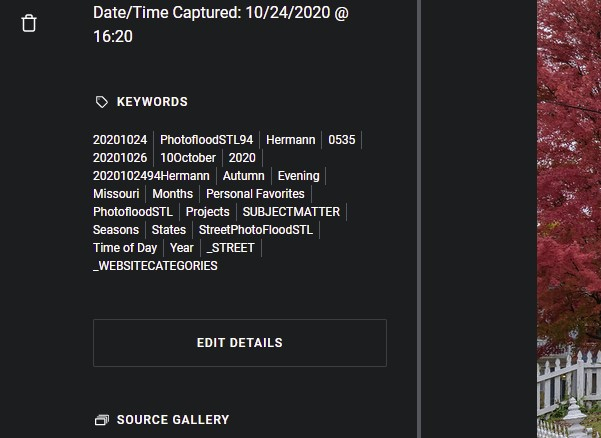
Comments
...
I think #1 happens when the lowest-level child keywords have the "Export Containing Keywords" setting checked, independent of how the parents are set.
As for #2, go to your Account Settings in SmugMug, select the Discovery tab, then the Search tab inside that. I wouldn't be surprised if you find Filename Keywording is turned on. Turn it off. (And see https://help.smugmug.com/add-photo-titles-captions-and-keywords-rydwelD14SM , scrolling well down the page to find comments on this feature.) This has to be one of SmugMug's most dangerous buried options.
What you say about #1 is what I was afraid someone would say. And VERY many thanks for the suggestion for #2. I would never in a gazillion years have thought to look there.
I got burned by #1 also, although only for some of my child keywords, not all. The repair still took a fair amount of work.
Ditto.