Theme not showing in galleries
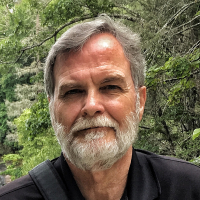 KMCC
Registered Users Posts: 717 Major grins
KMCC
Registered Users Posts: 717 Major grins
I don't know if this qualifies as a bug, but about mid-day Saturday, all of my gallery pages started turning up with a black background rather than the colors normally associated with the Spoonman theme.
All of the other pages are still in the Spoonman theme colors.
If I access one of my gallery pages by clicking on a keyword, the Spoonman colors are there, but not if I access a gallery page normally.
I normally use the Firefox browser; I've cleared cache and cookies to no avail. I'm also getting the same results with IExplorer.
I have Spoonman set as the default theme in my control panel.
Any suggestions would be appreciated.
All of the other pages are still in the Spoonman theme colors.
If I access one of my gallery pages by clicking on a keyword, the Spoonman colors are there, but not if I access a gallery page normally.
I normally use the Firefox browser; I've cleared cache and cookies to no avail. I'm also getting the same results with IExplorer.
I have Spoonman set as the default theme in my control panel.
Any suggestions would be appreciated.
0
Comments
Kent,
http://kent.smugmug.com/gallery/1389693
Check your galleries - if they are part of the community, and you have appearance=community as you do on this gallery (in gallery customization) then the Community appearance will prevail.
Portfolio • Workshops • Facebook • Twitter
Unless my memory has really gone round the bend, I have lots of galleries that have been associated with a community, but maintained the theme layout; until now.
Kent
"Not everybody trusts paintings, but people believe photographs."- Ansel Adams
Web site
Our last release: http://blogs.smugmug.com/release-notes/
Portfolio • Workshops • Facebook • Twitter
I'm not trying to be picky, but now if I want to associate galleries with communities and I want my gallery pages to match my theme, I get the Smugmug logo and the free trial stuff (which I don't want).
The other alternative is to have gallery pages that don't match my theme.
Is there a way to associate galleries with communities while suppressing the logo/free trial stuff?
Kent
"Not everybody trusts paintings, but people believe photographs."- Ansel Adams
Web site