Bee in flight.
Got lucky with this ,he popped in to my viewfinder so i shot it under exposed.
I used d.lighting and levels to save it but ,I wish I could get rid of the noise in the bokeh.
Any tips for photoshop 7 to fix it :dunno
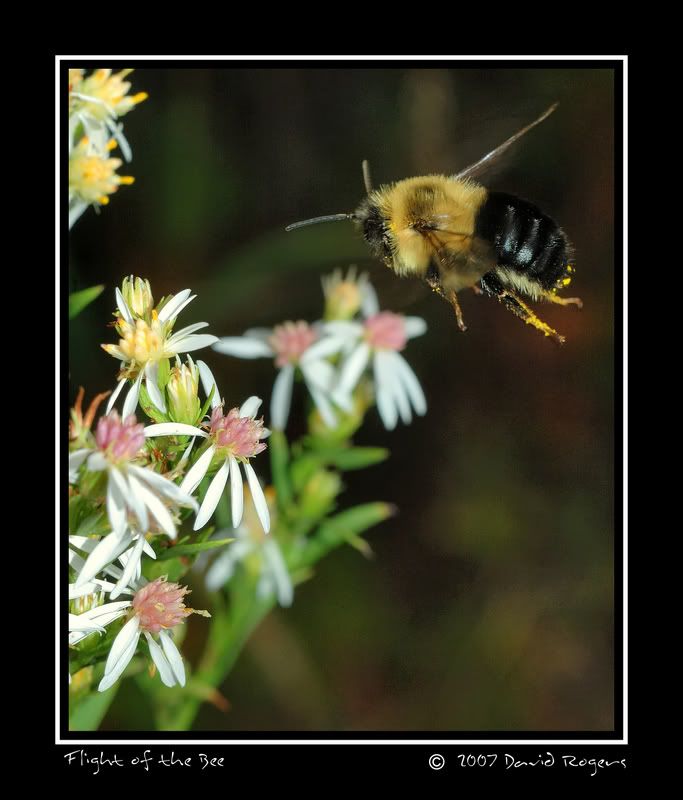
I used d.lighting and levels to save it but ,I wish I could get rid of the noise in the bokeh.
Any tips for photoshop 7 to fix it :dunno
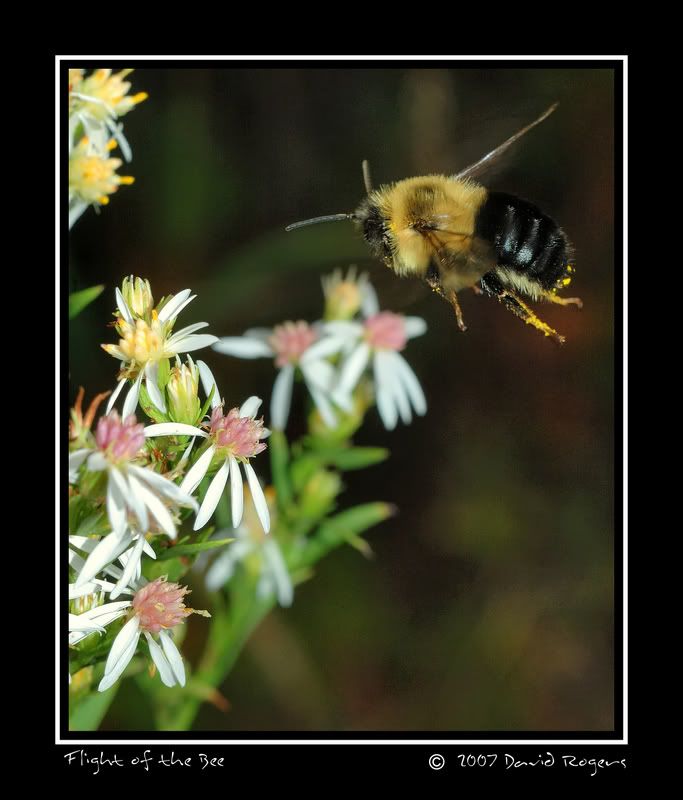
0
Comments
Canon EOS 40D, MP-E 65 2.8, Sigma EM-140 DG
Canon EOS 400D Firmware 1.1.1,EF-S 18 55,EF 28 105,Sigma 150 EX DG APO macro,Sigma 70 300 APO DG
Good job!
Regarding the noise (I hate it when that happens!), I've had to deal with it often, with the Rebel 300D (the 40D is about 60-70% cleaner!).
You can soften the effect by selecting the noisy areas, to within about 3-4 pixels of the bee and flowers and feathering that selection about 2 px. Then apply Gaussian Blur (Filter) of a few pixels. Actually, I'd just blur the whole thing first, to see if you like the effect on the noise. Watch for banding with the GB, though.
Good Luck!
Dane
Celebrating the essence of Nature, the Human Spirit, and the Divine Presence in all
http://www.drdane.smugmug.com or:
http://www.inner-light-images.com