First Portrait Session C & C Please!!
Well im new to Smugmug and earlier this week I did my first portrait session using my girlfriend as my model. I shoot it with a Rebel Xti and a Promaster 15-50 F2.8 Lense for the flash i used a 580 EX II with a lightsphere II. Any critique is welcome i am here to learn and better my mistakes thanks!! :thumb
1

2.

3.

4.

5.

6.

7.
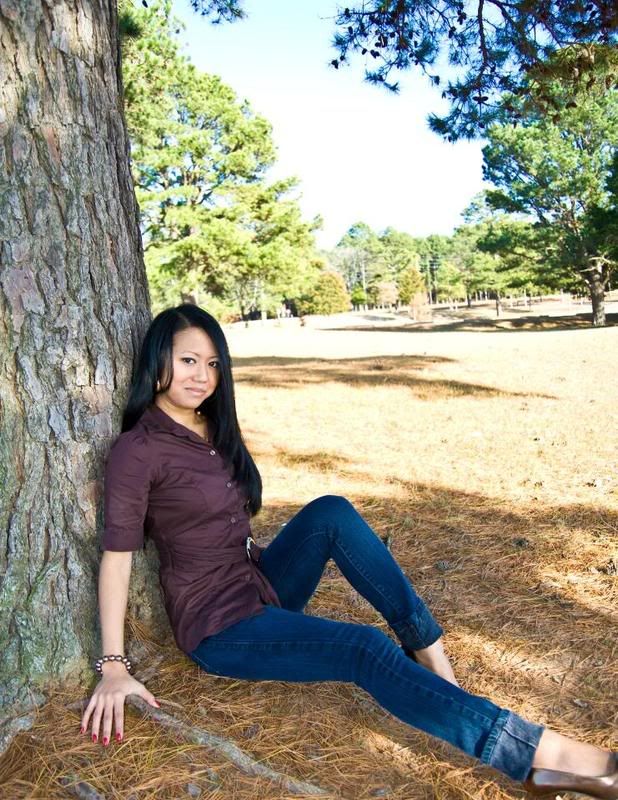
8.

1

2.

3.

4.

5.

6.

7.
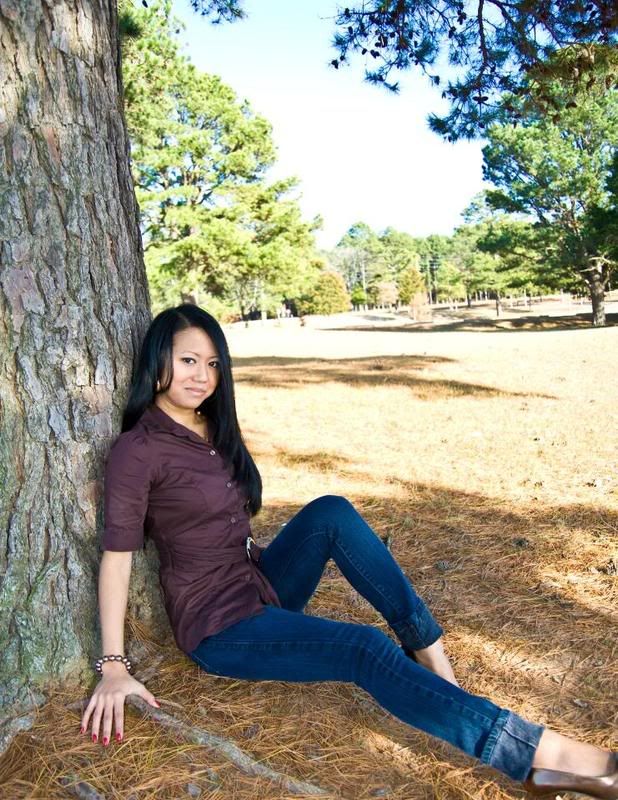
8.

Canon EOS Rebel XTi , [SIZE=-1]Canon EF 50mm f/1.8 II[/SIZE]
Canon 40d, Canon 28-135mm IS USM F3.5
[SIZE=-1]Promaster 15-50mm F2.8
[/SIZE]Canon Speedlite 580EX II Flash
http://josueenriquezphotography.smugmug.com/
Canon 40d, Canon 28-135mm IS USM F3.5
[SIZE=-1]Promaster 15-50mm F2.8
[/SIZE]Canon Speedlite 580EX II Flash
http://josueenriquezphotography.smugmug.com/
0
Comments
I really like the idea of number three, but I think it'd be a little more pleasing having her off center.. perhaps moved to the left of the frame.. Also with that photo there's quite a bit of shadow behind her.
Once again overall they're not too shabby!
-Marilyn Monroe
1st image is good...but a little soft around the eyes...see if you can sharpen a little bit more.
2nd image...looks like her shirt is spotted...perhaps that's just the sun, she should have been looking directly at you. JMHO.
3rd. Alley picture is a great place to take a photo - however that pose is not flattering. Reverse the weight of her legs. In other words, her weight should be on her right leg, with her left leg coming out, which pushes her pelvis in slightly. This gives the flat stomach effect.
4th...that stray hair needs to be healed out and her face sharpened slightly
5th. another great location...however, needs to be sharpened a bit, and maybe even darkened a tad.
6th...her left arm is position too far out of the picture.
7th...crop it tighter
8th...another great location...love the bench.
I think overall, just minor adjustments
http://www.jonathanswinton.com
http://www.swintoncounseling.com
Canon 40d, Canon 28-135mm IS USM F3.5
[SIZE=-1]Promaster 15-50mm F2.8
[/SIZE]Canon Speedlite 580EX II Flash
http://josueenriquezphotography.smugmug.com/
Really?
No, you mean manual EXPOSURE. He said manual focus. I always shoot manual exposure, never manual focus.
An overview.
Most are slightly overexposed. There are blown highlights on all of them, IMO. Most are also too soft.
Your model is very pretty and no.3 we are led by the pipe "line" to a dumpster. I want my focus to be on the model as this arguably her best pose.
Your models facial expression has what I call a "disinterested" look to them. It would be nicer to have some sort of smile in some of them, or a happier look/feel as per no. 3.
I'd try less cluttered BG's too.
Hope this helps in some way or another.
That's all I could see when I was looking through these image - background upon background upon background of just stuff...or poles or in focus woods...you could solve this two ways - lower aperture to put it OOF so that it's not SO obvious what's behind her...or you could put her in front of something that's not so...distracting. A cool colored wall, maybe? ;-)
I agree with most of what other people have said. the backgrounds are always blown out - that's very distracting in my opinion. What was your metering like? Could your ISO have been too high for that time of day? It also looks like you may have been shooting in some pretty harsh light...maybe think of doing it later in the evening next time?
Also - find some shade...and control the coloring/brightness in the photoshop. get the exposure PERFECT for the shade, then fix it to look differently in PS or LR. That's all I'm going to say...haha. I can't give too many secrets...hahaha. ;-)
Well, good luck!
- Ross
www.rossfrazier.com/blog
My Equipment:
Canon EOS 5D w/ battery grip
Backup Canon EOS 30D | Canon 28 f/1.8 | Canon 24 f/1.4L Canon 50mm f/1.4 | Sigma 50mm f/2.8 EX DI Macro | Canon 70-200 F/2.8 L | Canon 580 EX II Flash and Canon 550 EX Flash
Apple MacBook Pro with dual 24" monitors
Domke F-802 bag and a Shootsac by Jessica Claire
Infiniti QX4
[IMG][/img]
Canon 40d, Canon 28-135mm IS USM F3.5
[SIZE=-1]Promaster 15-50mm F2.8
[/SIZE]Canon Speedlite 580EX II Flash
http://josueenriquezphotography.smugmug.com/
Canon 40d, Canon 28-135mm IS USM F3.5
[SIZE=-1]Promaster 15-50mm F2.8
[/SIZE]Canon Speedlite 580EX II Flash
http://josueenriquezphotography.smugmug.com/
Here is the link:
www.photoshopuser.com
You'll of course need to have CS3 loaded.
Good Luck!
P.S. I'm a gal!
The last photograph Would be improved by croping the photo and appling the rule of thirds. If her back was closer to the edge and she had more nose room, that is to say more frame in front of her the Photo imho would be better.
Keep Shooting...
BTW I am not a hard core Rule of thirds photographer, but in this photo I think it would rock.
Bogan Tripod. Gaint Yukon 25' Bike,
Like it or not we most often get what we deserve in the end.
So thats what Ive been doing wrong all these years
I almost never use AF, hell alot of times I wish I had the bellows
But for these pictures just watch your exposure, the backgrounds are being blown out so you don't have any visual information to bring them to a proper level.