Title & Caption Location
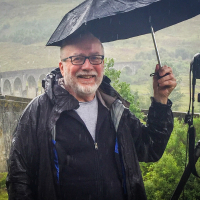 jgwalter
Registered Users Posts: 14 Big grins
jgwalter
Registered Users Posts: 14 Big grins
I don't see a way to control the location of metadata (Title & Caption) in a slideshow.
As an example, see my test Home Page at johngwalter.com
This is managed a Lightroom 'Smart Gallery'. Of the five photos, all include a Title in the metadata, and one has a short caption. Eventually, ALL of my images will have titles and captions. I would prefer that the text is not overlayed on the photo, but displayed below it. And, for this particular purpose, to not include the caption, only the title. Images will probably include a watermark in the lower right corner, which would be obscured by the data background.
Would this be a CSS addition?
Thank you.
As an example, see my test Home Page at johngwalter.com
This is managed a Lightroom 'Smart Gallery'. Of the five photos, all include a Title in the metadata, and one has a short caption. Eventually, ALL of my images will have titles and captions. I would prefer that the text is not overlayed on the photo, but displayed below it. And, for this particular purpose, to not include the caption, only the title. Images will probably include a watermark in the lower right corner, which would be obscured by the data background.
Would this be a CSS addition?
Thank you.
0
Comments
You might want to read this: https://dgrin.com/discussion/263962/upcoming-lightbox-changes#latest
Images in the Backcountry
My SmugMug Customizations | Adding CSS to Your Site | SEO for the Photographer | Locate Your Page/Widget Number | SmugMug Help Desk
> You might want to read this: dgrin.com/discussion/263962/upcoming-lightbox-changes#latest
Pretty confusing. First, there is no Lightbox option for my gallery. I had to change it from unlisted to listed to make that appear. The only options appear to be to turn the caption on or off. I turned it off, but that didn't seem to work. I guess I am going to have to try to read the four pages of comments more thoroughly, but getting through the first few didn't seem to relate to what I want to do.
No need to read through it all - I’ll respond here . Go to your gallery, click Customize, and choose “Content and Design.” Tap on the gallery area to open the “gallery settings”, choose Slideshow, and you can choose whether title/captions are turned ON or OFF in slideshows. (Titles and captions are grouped together even though the setting only says “Show Captions”.
. Go to your gallery, click Customize, and choose “Content and Design.” Tap on the gallery area to open the “gallery settings”, choose Slideshow, and you can choose whether title/captions are turned ON or OFF in slideshows. (Titles and captions are grouped together even though the setting only says “Show Captions”.
A CSS solution would be needed to control where the titles and captions are shown, as well as to disable captions but leave titles on. I can provide that next week when I’m back at a computer.
Former SmugMug Product Team
aaron AT aaronmphotography DOT com
Website: http://www.aaronmphotography.com
My SmugMug CSS Customizations website: http://www.aaronmphotography.com/Customizations
> No need to read through it all - I’ll respond here :). Go to your gallery, click Customize, and choose “Content and Design.” Tap on the gallery area to open the “gallery settings”, choose Slideshow, and you can choose whether title/captions are turned ON or OFF in slideshows. (Titles and captions are grouped together even though the setting only says “Show Captions”.
>
> A CSS solution would be needed to control where the titles and captions are shown, as well as to disable captions but leave titles on. I can provide that next week when I’m back at a computer.
Thank you. I've tried the first method without success. It appears that a CSS addition is needed to accomplish what I want to do? I've done a bit of CSS work in the past, but any help will be appreciated.