Finally had a chance to sit down at a computer and see what was going on - I've been shut out since the switch, as it doesn't appear to run on my current Tapatalk link? That's been my main dgrin access for ages now. Is it possible to get it that way, or is that now completely impossible?
@divamum said:
Finally had a chance to sit down at a computer and see what was going on - I've been shut out since the switch, as it doesn't appear to run on my current Tapatalk link? That's been my main dgrin access for ages now. Is it possible to get it that way, or is that now completely impossible?
I'd stick to accessing dgrin through its main website, dgrin.com now. The new dgrin is mobile friendly!
IE should now look much better. @Jester243: let us know if this looks nicer
We've made the font color slightly off-white, since a number of you thought it was too bright.
Shrunk the size of the Profile information text in the left. Let us know if it's too small. We wanted to focus on the name of the person posting, not on the info about them.
We've made the font color slightly off-white, since a number of you thought it was too bright.
Shrunk the size of the Profile information text in the left. Let us know if it's too small. We wanted to focus on the name of the person posting, not on the info about them.
Font color change is not great - I think it is now more difficult / less comfortable to read. I have a much easier time with dark text on a light background; I'd love to see that as an option again. I would also still like the option to make it a little larger. I know I can use browser zoom but I'd prefer a setting within dgrin if at all possible.
The color and size of the signature is now very difficult for me to read. It's both too small and too close a color text to background.
How about the reply box being the same color as the font, I think that might help in the same fashion (you might (or might not) need to make its font a bit darker if you do so, not sure, it's a pleasant grey now, not sure how it will look with a less stark background.
It's hard to say without a side by side comparison, but I think the fonts are a bit easier on the eyes now.
@denisegoldberg said:
Font color change is not great - I think it is now more difficult to read. I have a much easier time with dark text on a light background; I'd love to see that as an option again. I would also still like the option to make it a little larger. I know I can use browser zoom but I'd prefer a setting within dgrin if at all possible.
I still think to achieve peace and quiet you're going to need selectable "skins" or something. I feel just the opposite, I hate white backgrounds and dark print, maybe because I have such a wide monitor I feel like someone just opened a window to bright sun after being in a dark cave (ok, my office IS a dark cave...but I like it that way).
@denisegoldberg said:
Font color change is not great - I think it is now more difficult / less comfortable to read. I have a much easier time with dark text on a light background; I'd love to see that as an option again. I would also still like the option to make it a little larger. I know I can use browser zoom but I'd prefer a setting within dgrin if at all possible.
The color and size of the signature is now very difficult for me to read. It's both too small and too close a color text to background.
We only tweaked the body font very slightly... it's still mostly white but just slightly less bright. I imagine more of an issue of the background color for you. I'm assuming all the others that complained about too bright text will be much happier now.
The signature only changed fonts - we can keep tweaking that
@leftquark said:
We've made a few tweaks this morning:
IE should now look much better. @Jester243: let us know if this looks nicer
We've made the font color slightly off-white, since a number of you thought it was too bright.
Shrunk the size of the Profile information text in the left. Let us know if it's too small. We wanted to focus on the name of the person posting, not on the info about them.
I personally like the more gentle contrast. I'm surprised such a small change (#ffffff to #e6e6e6) makes such a difference. It feels like the font weight was reduced too although I see it's not. (I brought up a cached copy to make some comparisons.) Do monitors render text color to larger steps?
On the sidebar, I much appreciate having the date the same as everything else. While I'm not unhappy with the new size, I'd have no problem if all was tad bigger. I'm less sure reducing the font weight on the user name was that necessary.
Looks like you are still having issues with the font size blowing up on unordered lists inside blockquotes. The blockquote list color is not the same as the regular blockquote text either.
I think the font tweaking on the category pages has gone too far related to showing the last poster's name on the most recently updated thread. I believe the name needs to be both larger and brighter - I should be able to easily see this information.
Yes, I know, I have "old" eyes, and I'm sure younger folks with better eyesight don't have a problem with this tiny font. But the lack of contrast plus the font size is problematic for me.
Of course it's quite possible I just didn't notice this before...
And yes, I can do without the information.
@denisegoldberg said:
I think the font tweaking on the category pages has gone too far related to showing the last poster's name on the most recently updated thread. I believe the name needs to be both larger and brighter - I should be able to easily see this information.
Good catch. We must have missed this when we were tweaking. Fixed.
Looks like you are still having issues with the font size blowing up on unordered lists inside blockquotes. The blockquote list color is not the same as the regular blockquote text either.
I've fixed the blockquote list color/font size and I've bumped the font size up by 1 in the profile info on the left.
@Jtring said:
I'm less sure reducing the font weight on the user name was that necessary.
I think our Engineer liked it better at font-weight 300, but I've set it back to 400 and I think I actually prefer it at 300 ... but it's such a minor item that I'm just going to leave it at 400 and not bother changing the CSS back
The dynamic display of the time and date stamp in the Profile column is a little awkward, IMHO. If the post/edit was today, only the time is shown (2:43am edited 2:34am). If it was before today, the month and date are shown (December 28 edited December 28). If it was before this month, the month and year are shown (November 2016 edited November 2016).
I'd prefer that it always show both date and time. To save space, it would be better to show it with numbers (i.e. 2016-12-29 07:13am, or something similar).
It's just awkward to me, especially when reviewing old posts which may have taken place over several days - the entire thread says "December 2015 edited December 2015" or "February 2016 edited February 2016" as the post date.
By the way, I did attempt to use the search to find out whether this has been mentioned in this thread before, but came up with nothing. If it's been mentioned, I couldn't find it, but I did look, I swear!
And this is my first post since the changeover, so I'm crossing my fingers before clicking the Post Comment button...
ETA: Just editing to test the editing function. No problem so far.
What I said when I saw the Grand Canyon for the first time: "The wide ain't wide enough and the zoom don't zoom enough!"
We only tweaked the body font very slightly... it's still mostly white but just slightly less bright. I imagine more of an issue of the background color for you. I'm assuming all the others that complained about too bright text will be much happier now.
The signature only changed fonts - we can keep tweaking that
The tweaks help a bit, but offering different skins would solve the issue for everyone.
The new size/weight is slightly better but I've still got the forum set to 110% in browser to make it easier to read.
The signature text size/color still could use some tweaking The light grey and funky green on a dark grey is just hard to read.
@Cygnus Studios said:
The tweaks help a bit, but offering different skins would solve the issue for everyone.
Others have said the same thing, but we're limited by the functionality of Vanilla Forums and right now they don't offer this, so we're stuck with the skin as we have it.
@Cygnus Studios said:
The signature text size/color still could use some tweaking The light grey and funky green on a dark grey is just hard to read.
I'll probably continue to tweak the signature as I get some free time. We're slowly getting to a good stage with the new DGrin
Some more minor tweaks to the "profile" section to the left of each post (we have no control over how it formats it between time, or date ... sadly)
More tweaking the signature: Increased the font size by 1px, added a separator, and played with font / link colors. Trying to keep it so it doesn't detract away from the post content, but still be visible. It's a tough balance.
Some more minor tweaks to the "profile" section to the left of each post (we have no control over how it formats it between time, or date ... sadly)
More tweaking the signature: Increased the font size by 1px, added a separator, and played with font / link colors. Trying to keep it so it doesn't detract away from the post content, but still be visible. It's a tough balance.
I think the "profile" section looks good now.
Can you match the signature to the profile? Or is it already matching in size but doesn't look it because of the difference in backgrounds? The profile section is now very easy to read but the signature is still difficult (for me).
Some more minor tweaks to the "profile" section to the left of each post (we have no control over how it formats it between time, or date ... sadly)
More tweaking the signature: Increased the font size by 1px, added a separator, and played with font / link colors. Trying to keep it so it doesn't detract away from the post content, but still be visible. It's a tough balance.
I like the sidebar.
I'm less sure about the signature. The green line calls too much attention to the area and breaks up the overall flow. The font does seem faint unless you go for bold text. I know there's disagreement on using SmugMug-green to highlight links but it does serve to provide a strong visual distinction for them. Making links green there would be consistent with other text-based links in the message.
@denisegoldberg said:
Can you match the signature to the profile? Or is it already matching in size but doesn't look it because of the difference in backgrounds? The profile section is now very easy to read but the signature is still difficult (for me).
@Jtring said:
I'm less sure about the signature. The green line calls too much attention to the area and breaks up the overall flow. The font does seem faint unless you go for bold text. I know there's disagreement on using SmugMug-green to highlight links but it does serve to provide a strong visual distinction for them. Making links green there would be consistent with other text-based links in the message.
Couple thoughts:
I experimented with having a background color that matched the Profile information, but thought it was maybe a little too distracting.
The links had previously been green, but feedback had said that they were distracting too much from links in the body of the response, and took away from that. The signature should be subtle and not take away from the focus of reading the actual post. I'm going to stick with a different, more subtle, link color here.
Another that does the same thing is Stylish (https://userstyles.org/). They have versions for Firefox, Chrome, Safari, and Opera. I'm running the first two. Their emphasis is mostly on packaged themes for various sites, but you can write custom CSS mods to apply to any website or domain.
@Jtring said:
I'm less sure about the signature. The green line calls too much attention to the area and breaks up the overall flow. The font does seem faint unless you go for bold text. I know there's disagreement on using SmugMug-green to highlight links but it does serve to provide a strong visual distinction for them. Making links green there would be consistent with other text-based links in the message.
The links had previously been green, but feedback had said that they were distracting too much from links in the body of the response, and took away from that. The signature should be subtle and not take away from the focus of reading the actual post. I'm going to stick with a different, more subtle, link color here.
Fair enough. You need to balance all opinions.
Is there any way to make that separator line go less than all the way across the message box? That would make the whole signature less of a dominant design element.
The profile section is so much better with these last tweaks.
The signature section is better, a little thin, but certainly does not distract which is most important.
@leftquark said:
We've made a few tweaks this morning:
IE should now look much better. @Jester243: let us know if this looks nicer
We've made the font color slightly off-white, since a number of you thought it was too bright.
Shrunk the size of the Profile information text in the left. Let us know if it's too small. We wanted to focus on the name of the person posting, not on the info about them.
First of all, the new forum look great. There are some small thinks, but as I read through this discussion, they are addressed already.
I have a question for a list of new posts. In the old forum, I always opened this list of new posts, and got all new posts since my last visit. I couldn't find something like this here. Any chance to get this back?
@FlorianBaaske said:
I have a question for a list of new posts. In the old forum, I always opened this list of new posts, and got all new posts since my last visit. I couldn't find something like this here. Any chance to get this back?
Try DISCUSSIONS at the top of the page. This shows discussions in date sequence with the latest shown first. Any discussions with new posts, or any new entries, are flagged with a green NEW in the list.
Since you have just started using the new forums I would suggest using "mark all viewed" initially. That will turn off all the "new" flags (which will be on all of the entries since you haven't logged in here before) but will start flagging them as of that point in time.
@FlorianBaaske: There are two parts to this problem. Denise addressed how you can see if a thread has new posts. The other part is, how do you get to the first unread post in a thread that you have viewed before. That seems to be the default behavior when you click on a thread title. BUT: it doesn't seem to work on threads that were started and viewed with the old forum software. Once you view those threads on the new software, the problem seems to correct itself for future visits.
Comments
Finally had a chance to sit down at a computer and see what was going on - I've been shut out since the switch, as it doesn't appear to run on my current Tapatalk link? That's been my main dgrin access for ages now. Is it possible to get it that way, or is that now completely impossible?
I'd stick to accessing dgrin through its main website, dgrin.com now. The new dgrin is mobile friendly!
Former SmugMug Product Team
aaron AT aaronmphotography DOT com
Website: http://www.aaronmphotography.com
My SmugMug CSS Customizations website: http://www.aaronmphotography.com/Customizations
We've made a few tweaks this morning:
Former SmugMug Product Team
aaron AT aaronmphotography DOT com
Website: http://www.aaronmphotography.com
My SmugMug CSS Customizations website: http://www.aaronmphotography.com/Customizations
Font color change is not great - I think it is now more difficult / less comfortable to read. I have a much easier time with dark text on a light background; I'd love to see that as an option again. I would also still like the option to make it a little larger. I know I can use browser zoom but I'd prefer a setting within dgrin if at all possible.
The color and size of the signature is now very difficult for me to read. It's both too small and too close a color text to background.
Musings & ramblings at https://denisegoldberg.blogspot.com
How about the reply box being the same color as the font, I think that might help in the same fashion (you might (or might not) need to make its font a bit darker if you do so, not sure, it's a pleasant grey now, not sure how it will look with a less stark background.
It's hard to say without a side by side comparison, but I think the fonts are a bit easier on the eyes now.
I still think to achieve peace and quiet you're going to need selectable "skins" or something. I feel just the opposite, I hate white backgrounds and dark print, maybe because I have such a wide monitor I feel like someone just opened a window to bright sun after being in a dark cave (ok, my office IS a dark cave...but I like it that way).
We only tweaked the body font very slightly... it's still mostly white but just slightly less bright. I imagine more of an issue of the background color for you. I'm assuming all the others that complained about too bright text will be much happier now.
The signature only changed fonts - we can keep tweaking that
Former SmugMug Product Team
aaron AT aaronmphotography DOT com
Website: http://www.aaronmphotography.com
My SmugMug CSS Customizations website: http://www.aaronmphotography.com/Customizations
I personally like the more gentle contrast. I'm surprised such a small change (#ffffff to #e6e6e6) makes such a difference. It feels like the font weight was reduced too although I see it's not. (I brought up a cached copy to make some comparisons.) Do monitors render text color to larger steps?
On the sidebar, I much appreciate having the date the same as everything else. While I'm not unhappy with the new size, I'd have no problem if all was tad bigger. I'm less sure reducing the font weight on the user name was that necessary.
Looks like you are still having issues with the font size blowing up on unordered lists inside blockquotes. The blockquote list color is not the same as the regular blockquote text either.
I think the font tweaking on the category pages has gone too far related to showing the last poster's name on the most recently updated thread. I believe the name needs to be both larger and brighter - I should be able to easily see this information.
Yes, I know, I have "old" eyes, and I'm sure younger folks with better eyesight don't have a problem with this tiny font. But the lack of contrast plus the font size is problematic for me.
Of course it's quite possible I just didn't notice this before...
And yes, I can do without the information.
Musings & ramblings at https://denisegoldberg.blogspot.com
Good catch. We must have missed this when we were tweaking. Fixed.
Former SmugMug Product Team
aaron AT aaronmphotography DOT com
Website: http://www.aaronmphotography.com
My SmugMug CSS Customizations website: http://www.aaronmphotography.com/Customizations
I've fixed the blockquote list color/font size and I've bumped the font size up by 1 in the profile info on the left.
Former SmugMug Product Team
aaron AT aaronmphotography DOT com
Website: http://www.aaronmphotography.com
My SmugMug CSS Customizations website: http://www.aaronmphotography.com/Customizations
I think our Engineer liked it better at font-weight 300, but I've set it back to 400 and I think I actually prefer it at 300 ... but it's such a minor item that I'm just going to leave it at 400 and not bother changing the CSS back
Former SmugMug Product Team
aaron AT aaronmphotography DOT com
Website: http://www.aaronmphotography.com
My SmugMug CSS Customizations website: http://www.aaronmphotography.com/Customizations
The dynamic display of the time and date stamp in the Profile column is a little awkward, IMHO. If the post/edit was today, only the time is shown (2:43am edited 2:34am). If it was before today, the month and date are shown (December 28 edited December 28). If it was before this month, the month and year are shown (November 2016 edited November 2016).
I'd prefer that it always show both date and time. To save space, it would be better to show it with numbers (i.e. 2016-12-29 07:13am, or something similar).
It's just awkward to me, especially when reviewing old posts which may have taken place over several days - the entire thread says "December 2015 edited December 2015" or "February 2016 edited February 2016" as the post date.
By the way, I did attempt to use the search to find out whether this has been mentioned in this thread before, but came up with nothing. If it's been mentioned, I couldn't find it, but I did look, I swear!
And this is my first post since the changeover, so I'm crossing my fingers before clicking the Post Comment button...
ETA: Just editing to test the editing function. No problem so far.
The tweaks help a bit, but offering different skins would solve the issue for everyone.
The new size/weight is slightly better but I've still got the forum set to 110% in browser to make it easier to read.
The signature text size/color still could use some tweaking The light grey and funky green on a dark grey is just hard to read.
Website
Others have said the same thing, but we're limited by the functionality of Vanilla Forums and right now they don't offer this, so we're stuck with the skin as we have it.
I'll probably continue to tweak the signature as I get some free time. We're slowly getting to a good stage with the new DGrin
Former SmugMug Product Team
aaron AT aaronmphotography DOT com
Website: http://www.aaronmphotography.com
My SmugMug CSS Customizations website: http://www.aaronmphotography.com/Customizations
Former SmugMug Product Team
aaron AT aaronmphotography DOT com
Website: http://www.aaronmphotography.com
My SmugMug CSS Customizations website: http://www.aaronmphotography.com/Customizations
I think the "profile" section looks good now.
Can you match the signature to the profile? Or is it already matching in size but doesn't look it because of the difference in backgrounds? The profile section is now very easy to read but the signature is still difficult (for me).
Musings & ramblings at https://denisegoldberg.blogspot.com
I like the sidebar.
I'm less sure about the signature. The green line calls too much attention to the area and breaks up the overall flow. The font does seem faint unless you go for bold text. I know there's disagreement on using SmugMug-green to highlight links but it does serve to provide a strong visual distinction for them. Making links green there would be consistent with other text-based links in the message.
Couple thoughts:
Here's what it would look like with a background:
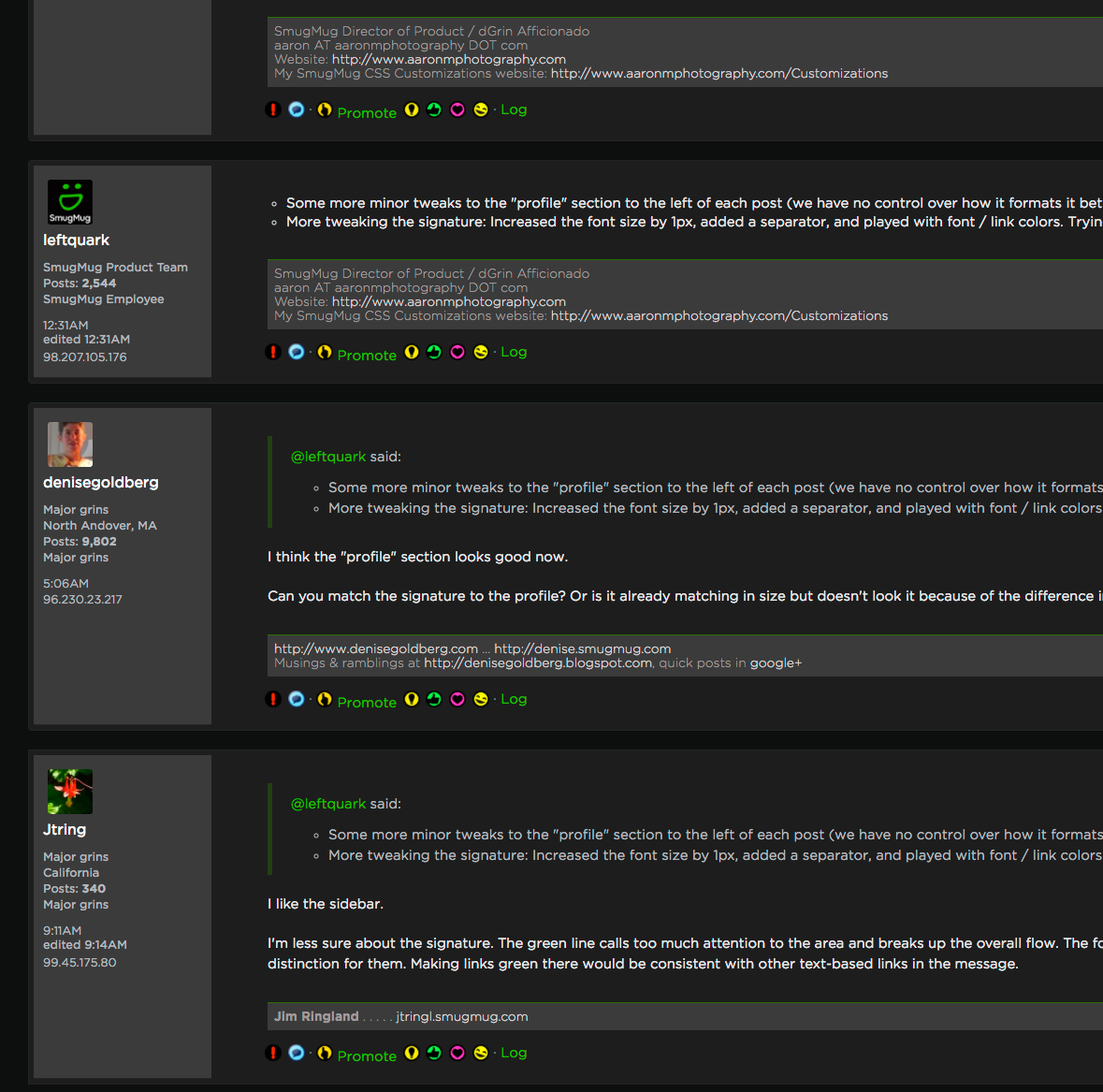
Former SmugMug Product Team
aaron AT aaronmphotography DOT com
Website: http://www.aaronmphotography.com
My SmugMug CSS Customizations website: http://www.aaronmphotography.com/Customizations
Grey boxes for signatures = ugly.
You are a patient person.
For those that use Chrome, you can use a plugin like Stylebot (https://chrome.google.com/webstore/detail/stylebot/oiaejidbmkiecgbjeifoejpgmdaleoha?hl=en) to change the CSS for yourselves. @denisegoldberg: you could use this to flip to a light background and dark text.
Former SmugMug Product Team
aaron AT aaronmphotography DOT com
Website: http://www.aaronmphotography.com
My SmugMug CSS Customizations website: http://www.aaronmphotography.com/Customizations
Thanks Aaron - I'll check that out!
Musings & ramblings at https://denisegoldberg.blogspot.com
Another that does the same thing is Stylish (https://userstyles.org/). They have versions for Firefox, Chrome, Safari, and Opera. I'm running the first two. Their emphasis is mostly on packaged themes for various sites, but you can write custom CSS mods to apply to any website or domain.
Agree to both.
Fair enough. You need to balance all opinions.
Is there any way to make that separator line go less than all the way across the message box? That would make the whole signature less of a dominant design element.
The profile section is so much better with these last tweaks.
The signature section is better, a little thin, but certainly does not distract which is most important.
Website
yes all is well now, thank you!!
www.cathausphotography.com
Hi,
First of all, the new forum look great. There are some small thinks, but as I read through this discussion, they are addressed already.
I have a question for a list of new posts. In the old forum, I always opened this list of new posts, and got all new posts since my last visit. I couldn't find something like this here. Any chance to get this back?
BR
Florian
See my Instagram Profile at https://www.instagram.com/florianbaaske
Try DISCUSSIONS at the top of the page. This shows discussions in date sequence with the latest shown first. Any discussions with new posts, or any new entries, are flagged with a green NEW in the list.
Since you have just started using the new forums I would suggest using "mark all viewed" initially. That will turn off all the "new" flags (which will be on all of the entries since you haven't logged in here before) but will start flagging them as of that point in time.
Musings & ramblings at https://denisegoldberg.blogspot.com
@FlorianBaaske: There are two parts to this problem. Denise addressed how you can see if a thread has new posts. The other part is, how do you get to the first unread post in a thread that you have viewed before. That seems to be the default behavior when you click on a thread title. BUT: it doesn't seem to work on threads that were started and viewed with the old forum software. Once you view those threads on the new software, the problem seems to correct itself for future visits.
thanks @Richard and @denisegoldberg. I will test this and see if it work for me
See my Instagram Profile at https://www.instagram.com/florianbaaske